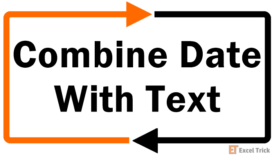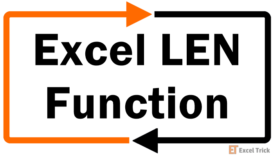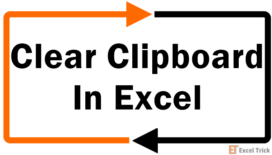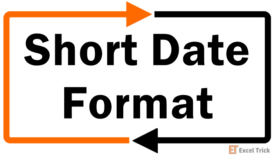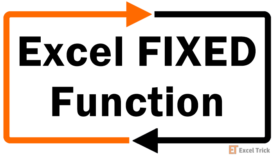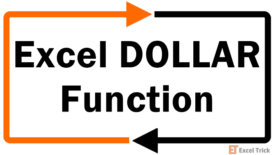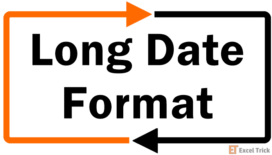Dates in Excel are no rocket science and if the dates are lined up like compliant students and their fate is to be lined up with text, that is still no rocket science although we are going somewhere with this. Putting the date and text in the same cell calls for the TEXT function.Find in this tutorial how to combine a date with text, two dates, … [Read more...]
Excel LEN Function – How To Use
The LEN Function, also called the "length" function in Excel, determines and returns the total length of the given string. To calculate the length, the LEN function counts the total number of characters in the input string, including alphabets, numbers, special characters, non-printable characters, and all spaces from a cell in Excel.SyntaxThe … [Read more...]
How to Clear Clipboard in Excel (3 Easy Ways)
As a time-saver, it's completely permissible to copy data as all information cannot be completely organic. And for those who wished they could copy item 1, item 2, and item 3 together so they could paste it where needed, your wish came true long ago with the digital Clipboard.But too much information is a thing and it’s also totally a thing in … [Read more...]
Check if Date is Before Today’s Date in Excel (2 Easy Ways)
Which orders are overdue? Which stock items were scheduled to be replenished before today? Which assignments are being submitted late? What items have reached maturity or expiry?Dealing with dates may be a regular part of your Excel work and keeping an eye on overdue items is crucial in any case. This system of overdue requires you to inspect … [Read more...]
What is Excel Short Date Format & How to Apply (3 Easy Ways)
This probably never dragged too much attention because it was always there but all of a sudden you're finding that taken-for-granted Short Date because you've been handed down Long Dates that contain too much information on the whole. With your worksheet bustling and your columns many in number, a Short Date format can be a needed input.In this … [Read more...]
Excel FIXED Function – How To Use
The FIXED function in Excel rounds off the input number as per the required decimal places and converts the number to text optionally including the decimal point and commas.The placement of commas and periods used as separators depends on the local language setting. The FIXED function is categorized as a text function in Excel.SyntaxThe … [Read more...]
Excel DOLLAR Function – How To Use
The DOLLAR function is categorized as a text function in Excel. It converts a number to text but in currency format. The currency symbol and format depend on the computer's local language setting.The DOLLAR function also comes with out-of-box rounding capabilities.SyntaxThe syntax of the DOLLAR function is as follows:=DOLLAR(number, … [Read more...]
What is Excel Long Date Format & How to Apply (3 Easy Ways)
Your dataset may be lacking in the wholesome feel of a loaded date, complete with its ammunition of the month and day name. It’s not a nosy preference; while short dates work fine for calculations and all, it’s helpful if once-overs are more meaningful when looking at the month or day.Let’s say a delivery system might want to quickly see if any … [Read more...]