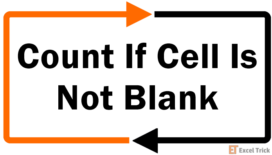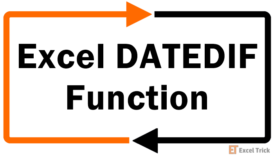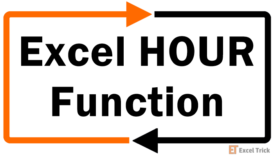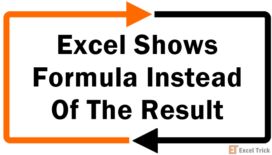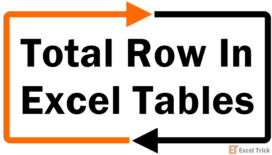The SECOND function is categorized as a DATE/TIME function in Excel. It extracts and returns the seconds component from a time as a value between 0 and 59. For instance, when the SECOND function is used on a timestamp 12:50:45, the SECOND function returns 45.SyntaxThe syntax of the SECOND function is as … [Read more...]
Count if Cell is Not Blank (or Not Empty)
This is going to be a super simple post, here our aim is to find the number of cells that contain data, cells that are blank or empty should be excluded. The task is quite simple but the question becomes ‘how to do it?’. You know you want Excel to count a certain type of cells for you but if you find yourself wondering what to put in your sheets to … [Read more...]
Excel DATEDIF Function – How To Use
The DATEDIF function is categorized as a DATE/TIME function in Excel. The function name almost gives away its purpose. It calculates the difference (DIF) between two given dates (DATE). This function is particularly useful for financial analysts. For instance, when they need to calculate the holding period in terms of days, months, or … [Read more...]
Excel HOUR Function – How To Use
The HOUR function is categorized as a DATE/TIME function in Excel and extracts the hour component of a time. It returns a value between 0–23. You can use the HOUR function on its own or use it along with another function by passing the extracted HOUR part as a relayed result.SyntaxThe syntax of the HOUR function is as … [Read more...]
Excel Shows Formula Instead of Result (How to Fix)
Select cell, equal sign, type formula, enter. Now it’s one thing to write a formula that triggers an error, but to see the formula do nothing?How do you fix something that isn’t doing anything?It might not look so wrong but there is definitely something wrong when a formula doesn’t return a result and just… sits there.ProblemThe problem we … [Read more...]
Excel MINUTE Function – How To Use
The MINUTE function in Excel is categorized as a DATE/TIME function. It extracts the minute component from a time and generates an output that's always between 0–59. It's a simple function that relies on a serial number (i.e., an Excel-recognized time value), and returns the minutes from that value.SyntaxThe syntax of the MINUTE function is as … [Read more...]
How to Add a Total Row in Excel Table (2 Easy Ways)
In this tutorial, you will learn how to add a Total Row to an Excel table. If you’re wondering what Total Rows and Excel Tables are, don't worry. We’re going to tackle them one by one but before that, let's get some background.Excel 2007 came up with a feature called "Excel Tables". Although Excel Table is an overly generic term, they provide … [Read more...]
Excel Named Ranges – Creating, Editing, and Deleting Names
Names are one convenient identity. Imagine how we'd be addressed if we didn't have names? Excel tries to make our lives easier by providing us with a similar convenience.Excel's Names feature can be surprisingly powerful for organizing data in Excel. Named Ranges let you name a group of cells and then refer to them as a unit as if they were a … [Read more...]