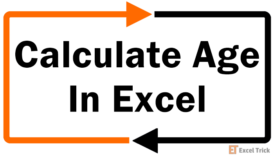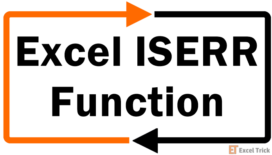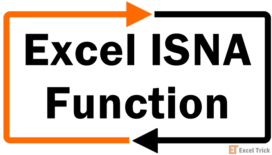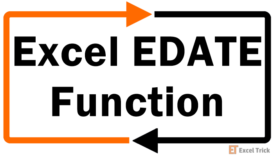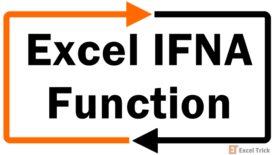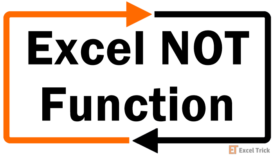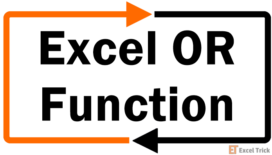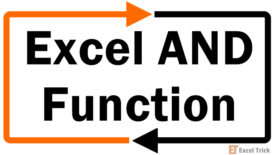Excel doesn't have a dedicated function for calculating age, but there are several ways we can use someone's date of birth to compute the person's age. We won't just learn how to compute someone's age in years, we'll even boil their age down to months and days.There are several formulas, as well as combinations of formulas, that we can use to … [Read more...]
Excel ISERR Function – How to Use
The Excel ISERR function checks whether a value is an error (except for the #N/A error) or not. The function returns TRUE upon finding any error except the #N/A. It returns FALSE for all other values and for #N/A errors.ISERR literally means ‘Is error?’, but by shortening the spelling, it hints that it would not work for #N/A errors. This may … [Read more...]
Excel ISNA Function – How To Use
The Excel ISNA function checks whether a value is #N/A or not. The function only returns TRUE upon finding the #N/A error. It returns FALSE for all other values or errors. The objective of the ISNA function is to solely recognize and handle #N/A errors and return TRUE when an #N/A error is found and FALSE for everything else.By #N/A here, we mean … [Read more...]
Excel EDATE Function – How To Use
The Excel EDATE function is categorized as a DATE and TIME function. It’s a handy function for when you want to calculate a date and number of months in the future or the past. You can use this function to compute the maturity of investments, accounts receivable, and due dates for any other purpose.SyntaxThe syntax of the EDATE function is as … [Read more...]
Excel IFNA Function – How To Use
The Excel IFNA function is a logical function that returns the value specified if the expression resolves to #N/A, otherwise it returns the result of the expression. The purpose of this function is to handle #N/A results and show them in a custom manner instead of showing "#N/A".By #N/A here, we mean 'not available' and IFNA literally means 'If … [Read more...]
Excel NOT Function – How To Use
The Excel NOT function is categorized as a logical function. According to MS Excel, "The NOT function changes FALSE to TRUE, or TRUE to FALSE".What we’re saying is that the function results in the opposite outcome of its fed parameters. The NOT function is beneficial in the cases where we wish to verify if a specific condition was not met.We … [Read more...]
Excel OR Function – How To Use
Categorized as a logical function, the Excel OR function checks multiple conditions (passed as arguments) to verify whether any of the conditions turn out to be TRUE. The OR function in Excel either returns a TRUE or a FALSE. It returns FALSE only if all arguments evaluate to FALSE. The function returns TRUE even if a single argument evaluates to … [Read more...]
Excel AND Function – How To Use
The AND function in Excel is a logical function that checks whether all arguments fed into the function are TRUE and returns "TRUE" if all arguments are TRUE. This implies that even one unmet condition will return "FALSE" as the result.Making its way into Excel in 2003, the AND function serves little functioning on its own.; though it is helpful … [Read more...]