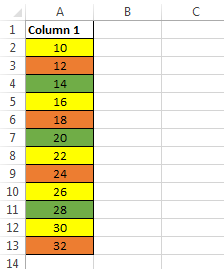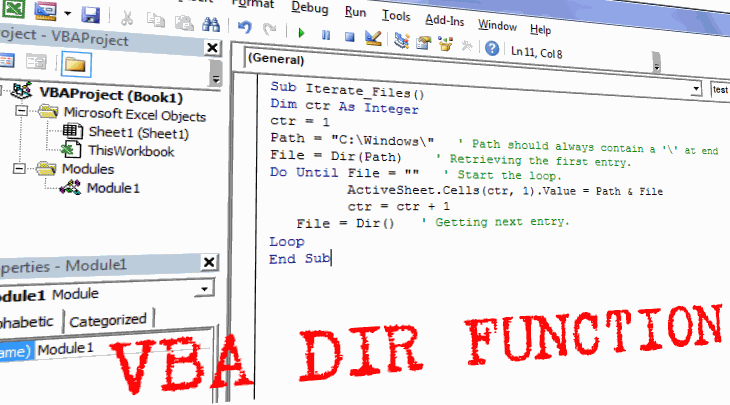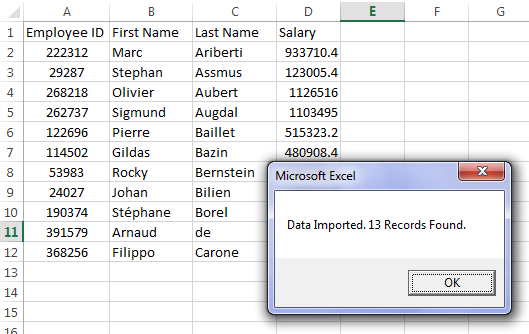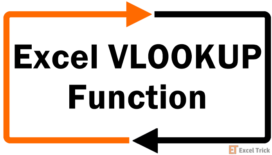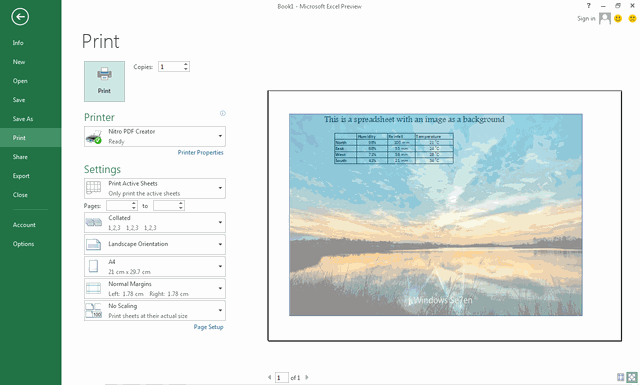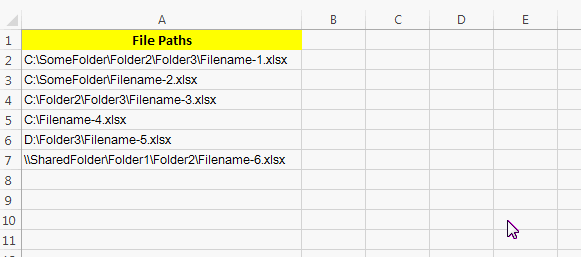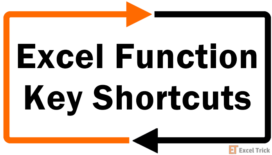Few weeks back, one of my regular visitors dropped me an email describing an issue that he was facing. His task was to add the contents of certain cells based on their background colors.As we all know, Excel by default has no formula or feature to calculate such a thing. So, in this post I will share few methods that will help you to achieve … [Read more...]
VBA DIR Function – How to Use in Excel
DIR is a very special function in VBA, its job is to return a string representing the name of a file, directory, or archive that matches a specified pattern. DIR function only returns the first file name or folder name from a location that matches the specified attributes.To fetch other file names or folder names from that location that match … [Read more...]
VBA Split Function – How to Use
VBA, just like any other language gives you a set of functions to perform various operations on strings. And VBA Split is one of those string functions. Microsoft introduced the Split function with VBA Version 6 (in Office 2000).As the name suggests, the job of a Split statement is to break, split, or divide a string based on a particular … [Read more...]
Excel VLOOKUP – Massive Guide with 8 Examples
VLOOKUP is one of the most useful and important functions in Microsoft Excel. It is generally used to look up a particular value in huge data sheets where manual intervention can be cumbersome. The alphabet ‘V’ in VLOOKUP stands for “Vertical” so this function is sometimes also called vertical lookup.The term “Vertical” signifies that it can be … [Read more...]
How to Find External Links or References in Excel
Manually finding external links or references in a spreadsheet is a cumbersome task. Microsoft does not have any inbuilt function that can find external references or links but still there do exist some workarounds to do this. And this is what I am going to share with you today.Method 1: Finding external References by using the find … [Read more...]
Use an Image as a Background in Excel
Generally, most of us have seen Excel as a plain and monotonous piece of software.But have you ever thought about how you can use your creativity to create amazing and attractive spreadsheets?In this post, I am going to share one such technique, here we are going to learn how to add background images in your Excel worksheets.So grab a … [Read more...]
Extract Filenames from Filepath in Excel
Getting filenames from a file path might seem simple initially, but it becomes quite challenging when dealing with a large number of file paths.I recently faced this task and discovered some methods that can automate the process of extracting filenames. Today, I'll be sharing a few straightforward methods to help you extract filenames from a … [Read more...]
Excel Function Key Shortcuts
Function Keys in Excel are a handy and faster way of doing certain tasks by using the keyboard instead of a mouse. In this article, we are going to discuss the use of excel function keys (F1 to F12). Function keys provide the same output in all versions of Excel making it easier to recall.Before we head onto our topic, let us first know about … [Read more...]