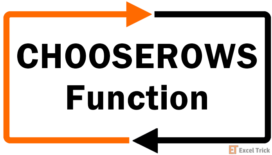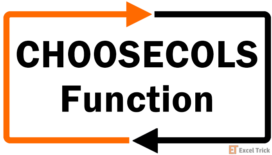Assume a target where you need to track the changes in the value of a particular cell. The cell of interest is hundreds of rows below (N300 and N500 for example). We want to see the effect of changing E50 and G50 on N300 and N500. Or we could want to keep an eye on their formulas. Do we keep scrolling back and forth?Or what if we want to compare … [Read more...]
Excel COLUMNS Function – How To Use
The COLUMNS function in Excel allows us to determine the total number of columns in a given cell range or array. It is a simple and straightforward function that is incredibly useful when dealing with large amounts of data.The COLUMNS function can also be used to set up data validations and, when combined with other Excel functions, result in … [Read more...]
How to Change Tab Color in Excel (3 Easy Ways + Shortcut)
Dear readers, "tab" here refers to a worksheet tab in Excel that is used to select a worksheet and among other options, is used to rename, group, and hide a sheet and even color the tab itself. With Excel set to the regular "Colorful" theme, the following is how worksheet tabs will appear in a file:The active worksheet has a white tab while the … [Read more...]
Excel COLUMN Function – How To Use
The COLUMN function returns the column number of a specified cell reference or range of cells. For a range of cells, the COLUMN function will spill the results, returning the column number of each cell in the given consecutive range. The function is very useful when dealing with large datasets where the users can identify column numbers … [Read more...]
Excel CHOOSEROWS Function – How To Use
The CHOOSEROWS function in Excel extracts the specified rows from a given range of cells or arrays. The function is especially useful when we need a smaller dataset from large data based on row numbers.The CHOOSEROWS function returns a new single array that contains the rows we want. It makes data analysis and extraction faster as it helps pull … [Read more...]
How to Print Comments in Excel (3 Easy Ways + Shortcut)
A comment in a cell is denoted by a purple corner marking and is specific to a single cell. Let's show you an example of a dataset that contains 4 comments:Now if we want to see a comment, we'll hover the cursor on a cell containing a comment to display it.And then what if we want all the comments to show? Printing them would be a great … [Read more...]
How to Transpose Data in Excel (3 Quick & Easy Ways)
Transpose is an effectively powerful feature that switches the orientation of data quickly in Excel. Why would you want to change the data's orientation?Going for more column-favored or row-favored data, opting to increase the data in height instead of width (or the other way round), compacting data, trying to improve readability or the visual … [Read more...]
Excel CHOOSECOLS Function – How To Use
The CHOOSECOLS function is used to retrieve specific columns of data from an array or multiple ranges into a single new range. This function can be especially useful when working with large data sets, as it enables you to quickly and easily extract only the columns of data that you need while ignoring any unrelated data.By using the CHOOSECOLS … [Read more...]