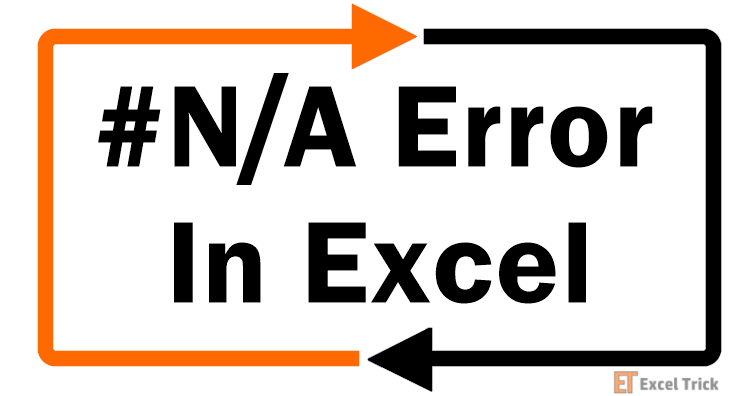
#N/A Error In Excel – How To Fix
Sometimes, when you’ve used a bunch of lookup tables on your Excel sheet, you might spot a #N/A error. The #N/A error is typically associated
ExcelTrick - Easy, Smart & Effective!

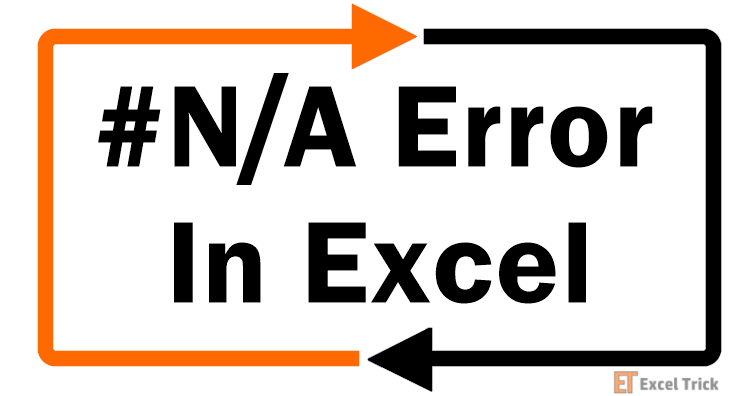
Sometimes, when you’ve used a bunch of lookup tables on your Excel sheet, you might spot a #N/A error. The #N/A error is typically associated
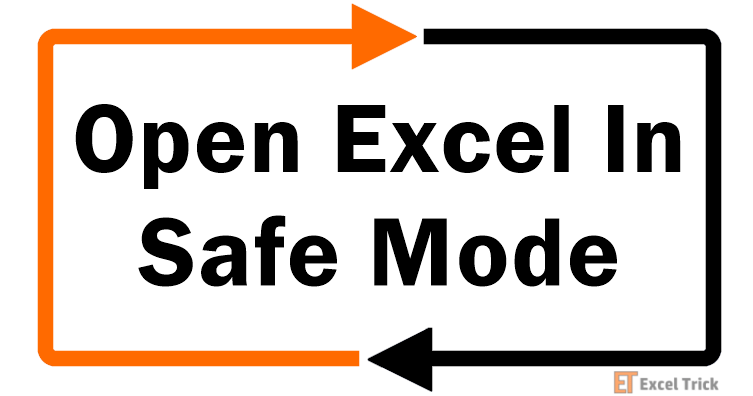
This tutorial will show you ways of opening Excel in Safe Mode and exiting Safe Mode. You will also later find out what Excel Safe
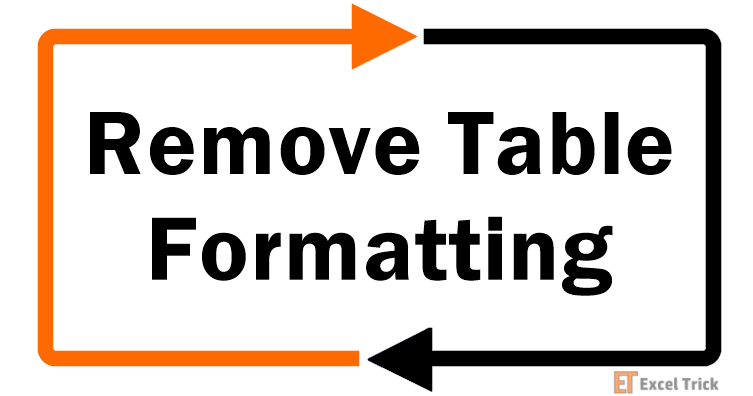
An Excel Table has easy and impressive features; dynamic range, sorting and filtering, a big bunch of selectable styles, a fast track to adding a
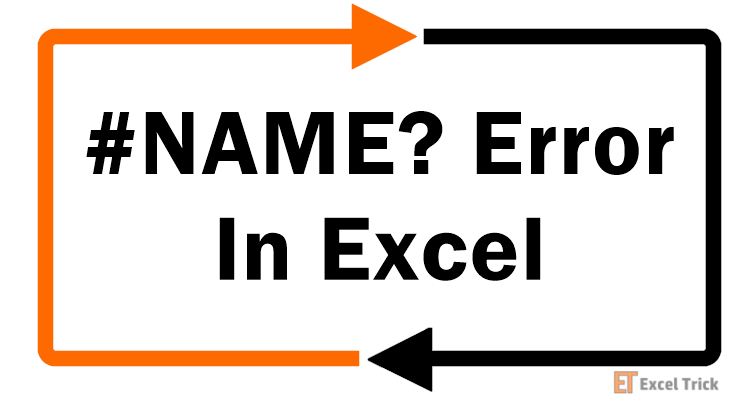
The #NAME? error is a common Excel error because it’s easy to make mistakes that can cause the #NAME? error. In most cases, you’ll be
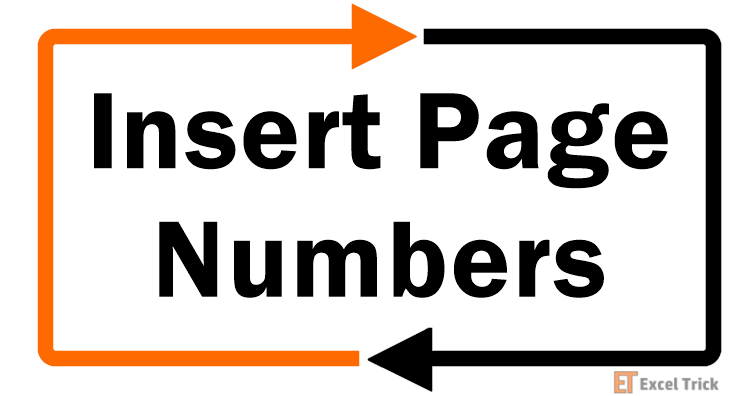
You won't be late to realize how important orderly things are; your professional and unprofessional life will do a very speedy job of teaching you
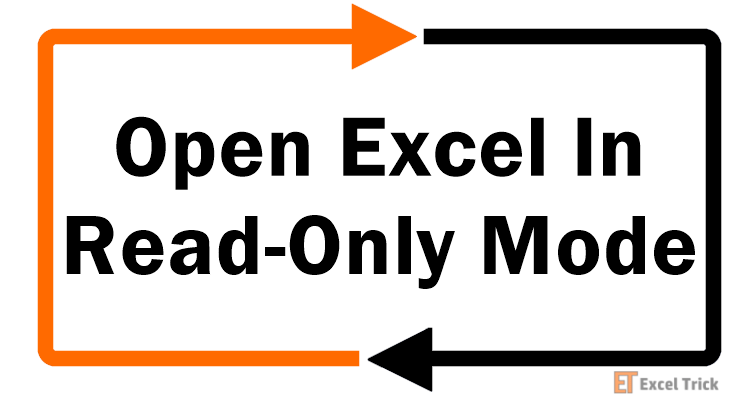
As documents are passed around, upward or downward, perhaps one needs to think about restricting what the other users can do. Maybe it’s okay to
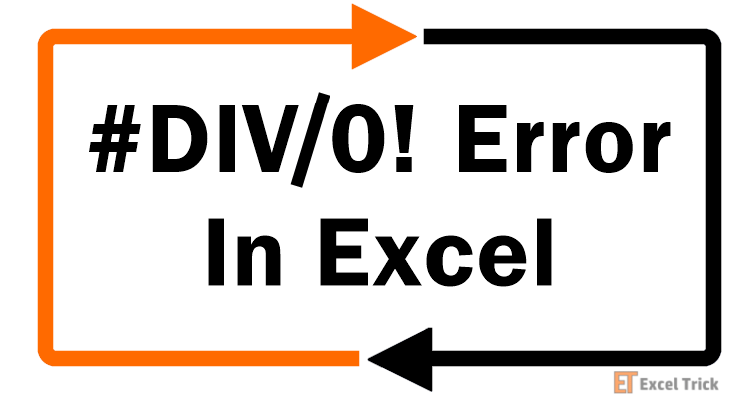
When you’ve done some computations on your Excel sheet, you sometimes look at the whole thing later and find that one of the cells has
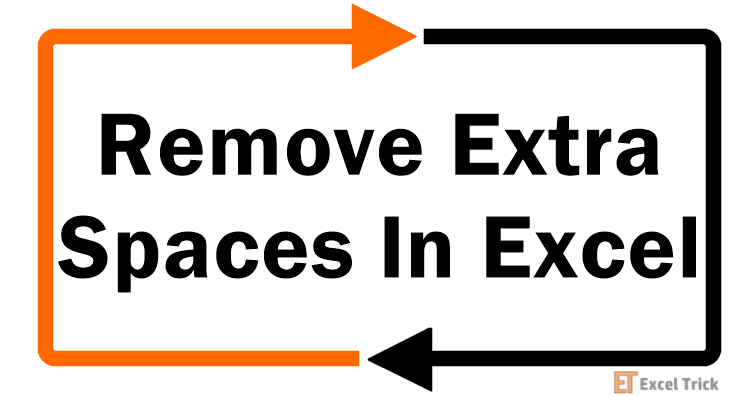
You know what kind of data looks like a big piece of work the moment you see it; everything is so haywire and all over
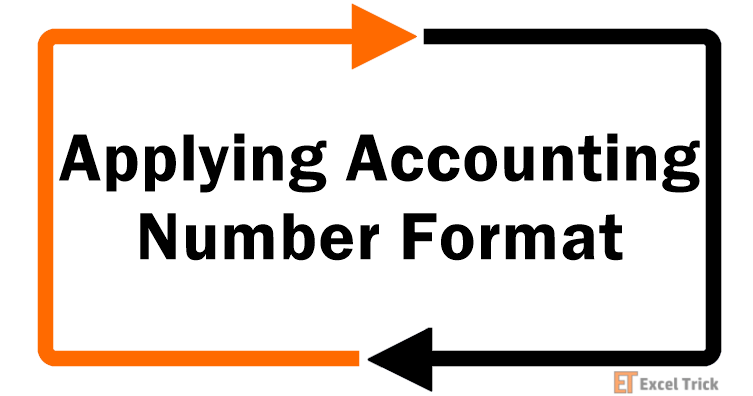
Excel has many formatting options to give your spreadsheet the look it’s meant for. A simple number can be formatted to completely change what it
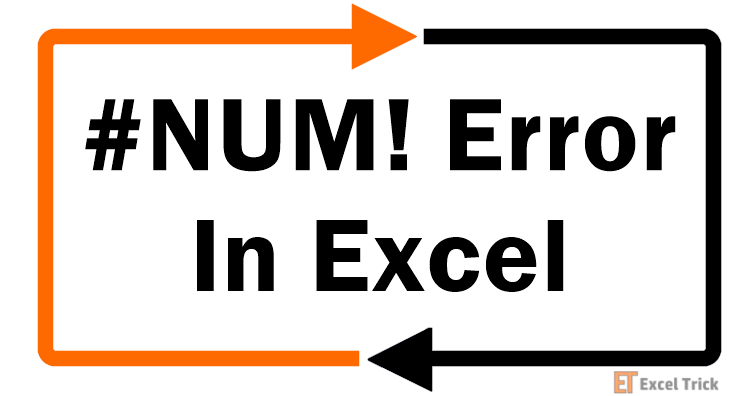
The #NUM! error is a frequent visitor on your worksheet. This can make you want to pull your hair out if you’ve used the output

A watermark is a message or image superimposed on a document. The very name watermark is a big hint at the nature of its transparency;
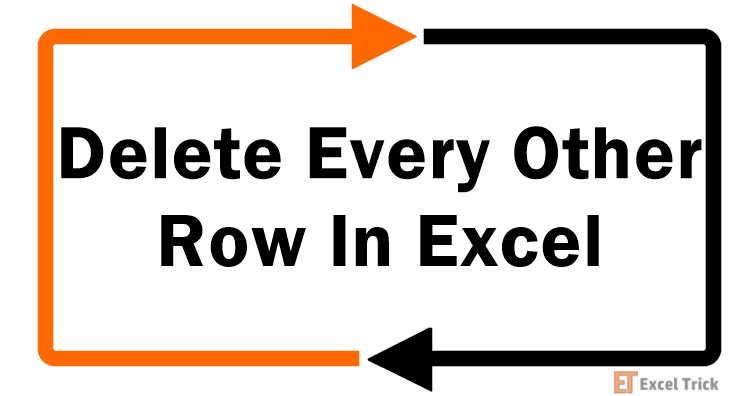
This tutorial details deleting every other row in Excel. The requirement of the time may be some systematic sampling or selection, keeping data of even-numbered

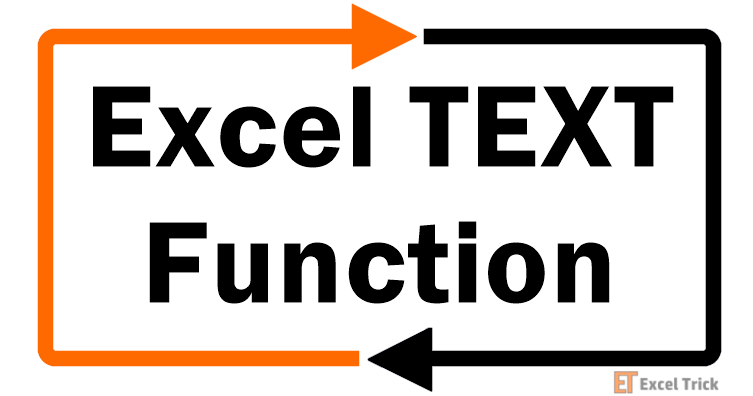
The TEXT function in Excel converts numeric values to a text string. While you'll mostly be fiddling with numbers on an Excel sheet, you may
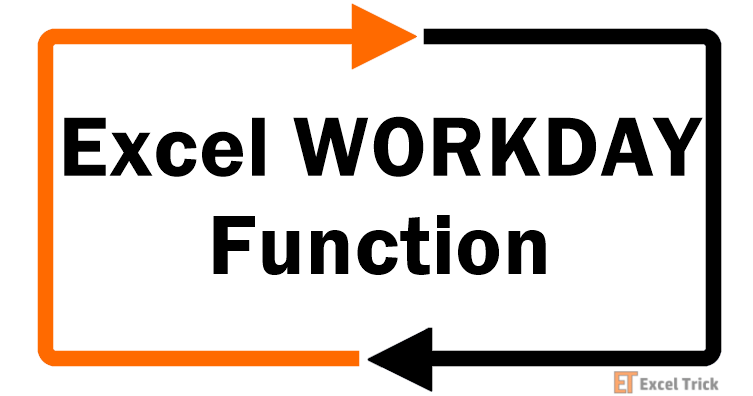
The WORKDAY function is categorized as a Date and Time function. It helps us add or subtract N working days to a date provided by
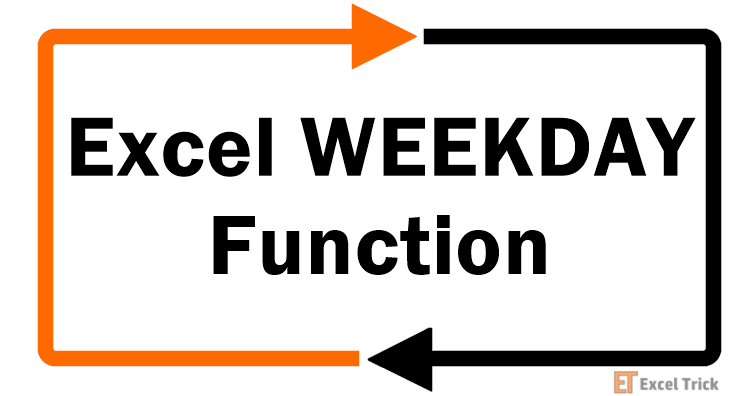
The WEEKDAY function is a DATE and TIME function that can be used to find the weekday for a given date. The date is supplied
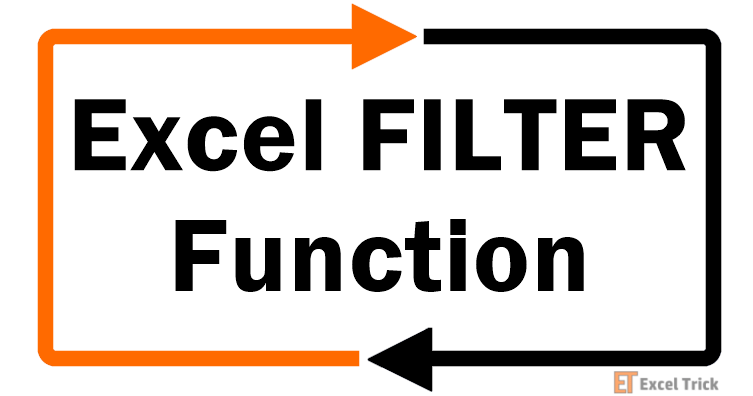
The FILTER function is an Excel function that lets you fetch or "filter" a data set based on the criteria supplied via an argument. The
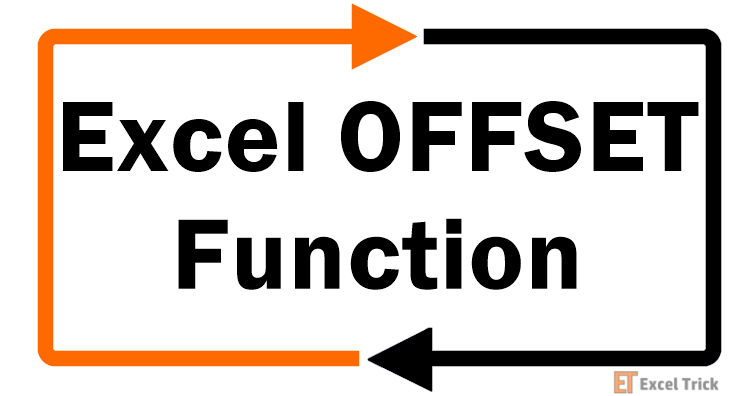
The OFFSET function is one of the most enigmatic Excel functions that may take a while to wrap your head around. But I will ensure
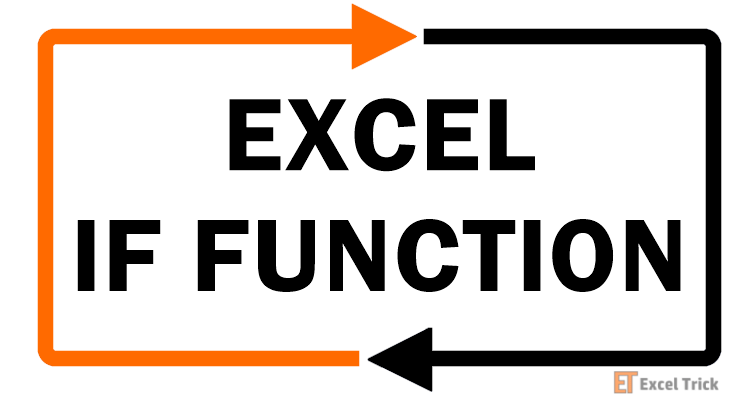
IF function is undoubtedly one of the most important functions in excel. In general, IF statements give the desired intelligence to a program so that
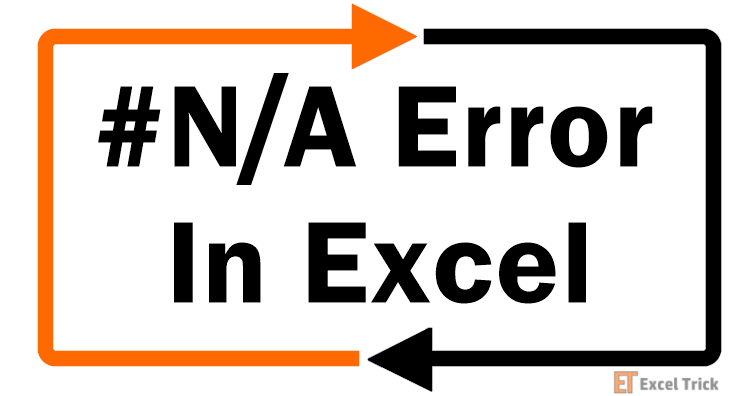
Sometimes, when you’ve used a bunch of lookup tables on your Excel sheet, you might spot a #N/A error. The #N/A error is typically associated
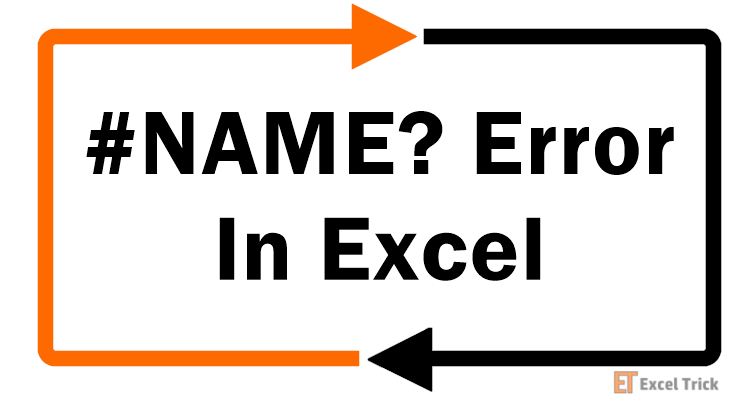
The #NAME? error is a common Excel error because it’s easy to make mistakes that can cause the #NAME? error. In most cases, you’ll be
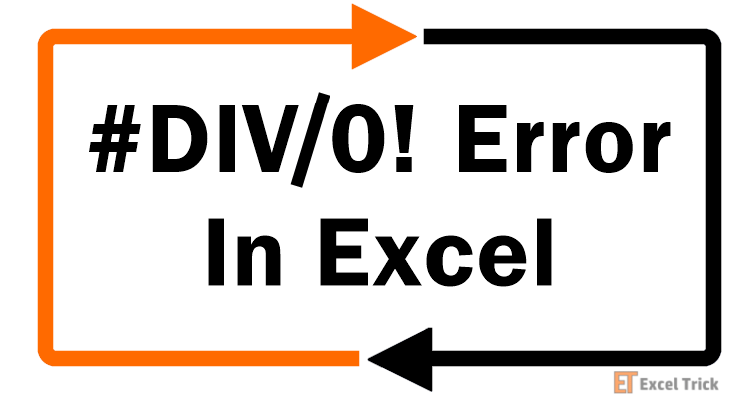
When you’ve done some computations on your Excel sheet, you sometimes look at the whole thing later and find that one of the cells has
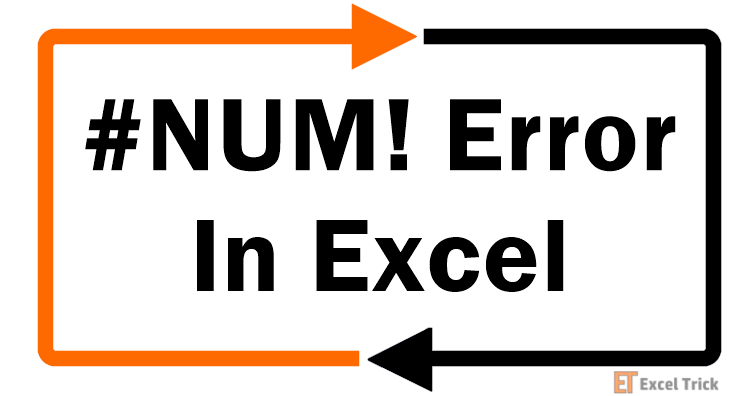
The #NUM! error is a frequent visitor on your worksheet. This can make you want to pull your hair out if you’ve used the output

Say you’ve got this worksheet from a couple of months ago ready to work with. You pull it up on your computer and start working.

The #NULL! error is less common than other errors like #VALUE! or #NUM! errors. The error is basically Excel telling you that you’ve supplied an
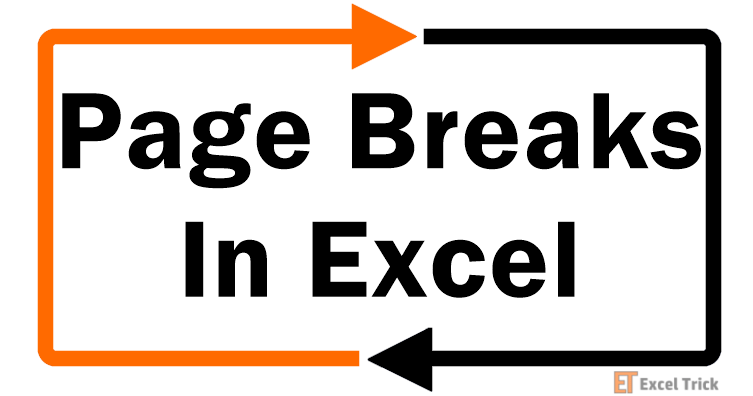
If you feel your data is crowding the page it is to be printed on and dividing the data would help with clarity, you can
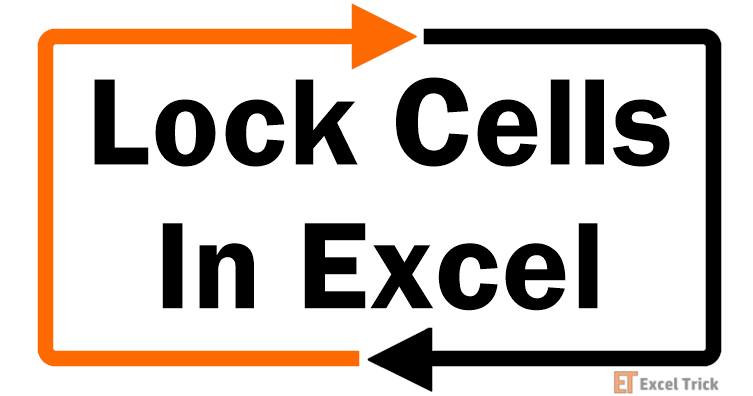
Whether you are trying to steer clear of accidental overwrites, feeling fickle, or trying to protect some important data; all your reasons are good enough
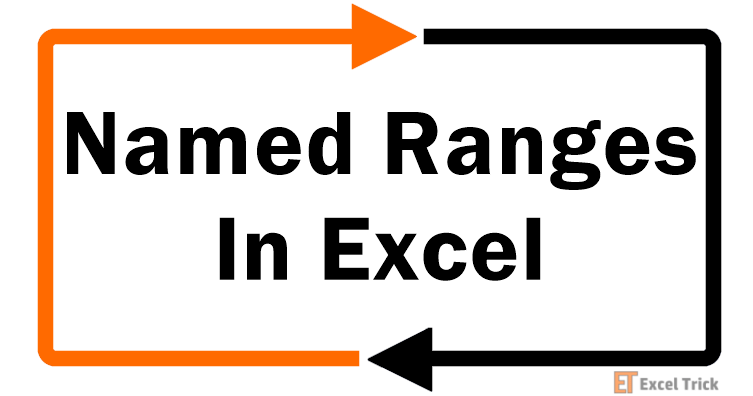
Names are one convenient identity. Imagine how we'd be addressed if we didn't have names? Excel tries to make our lives easier by providing us
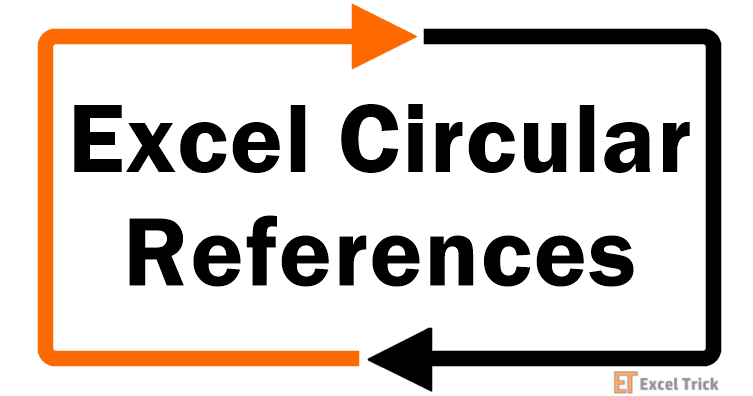
A circular reference occurs when you end up having a formula in a cell – which in itself uses the cell reference (in which it’s
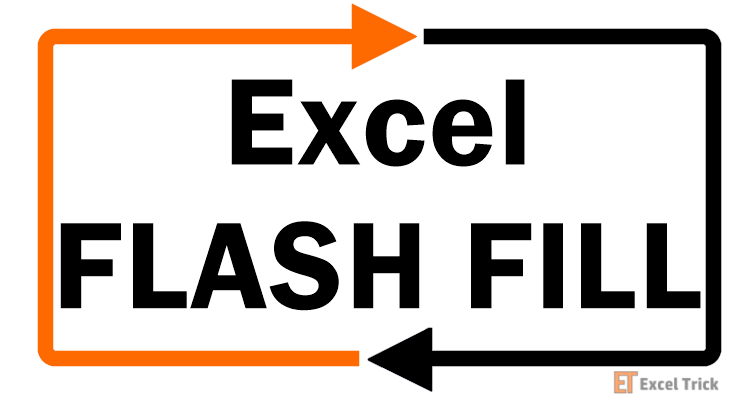
What is Excel Flash Fill, and more importantly, what is so special about it? Flash Fill is a special tool in Excel that can automatically
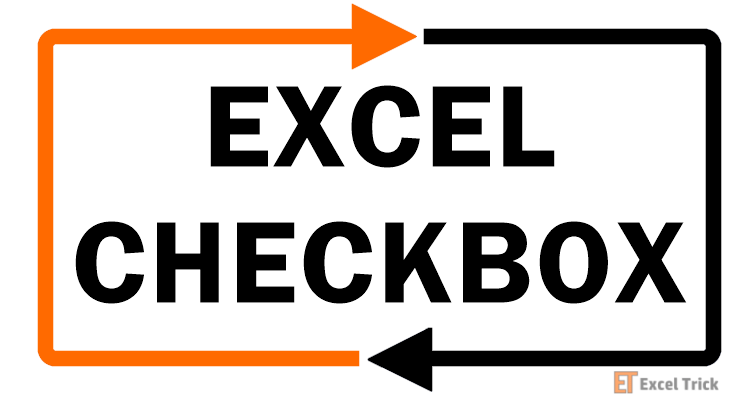
Inserting a checkbox in Excel is an easy task. The checkbox control is available in the Excel developer tools option. Checkbox and other controls like dropdowns can
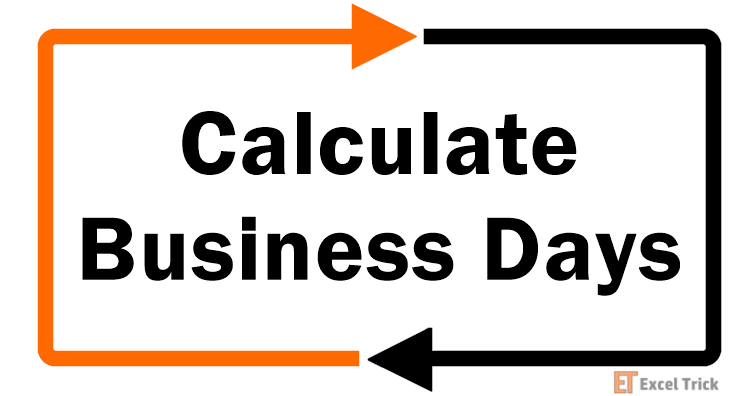
Where are you from? Are you a TGIF person or is your Saturday spirit drowning somewhere behind the office walls? The most common understanding of
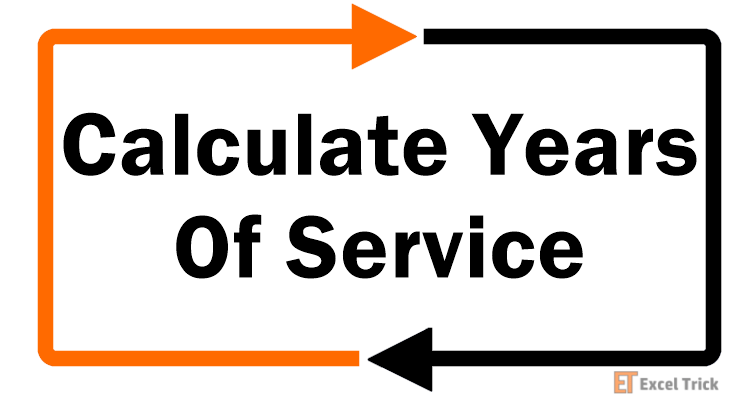
Finding out the years of service of employees may come with their resignation. The intent may be to find out the employment duration or to
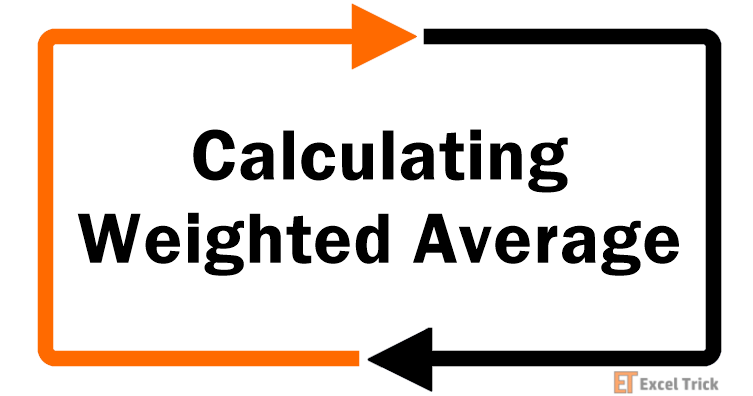
We all know how averages work, right? Means or averages are easily calculable and represent a central value. That's all fine for regular numbers but
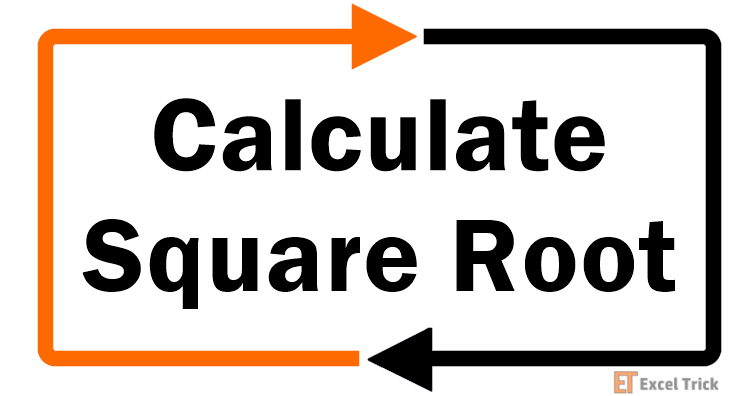
Hello there citizen of Excel town! Here's a brainwave. Have you ever thought about getting Excel to do what you have been doing for a
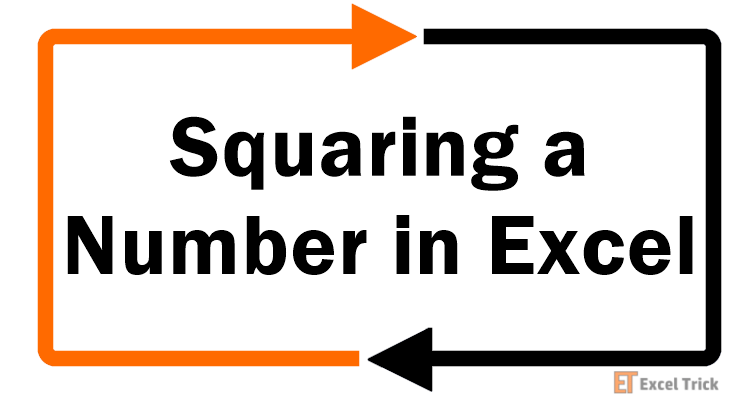
The aim is simple. Squaring a number, a number raised to the power 2, the number multiplied by itself; it's all the same thing, you
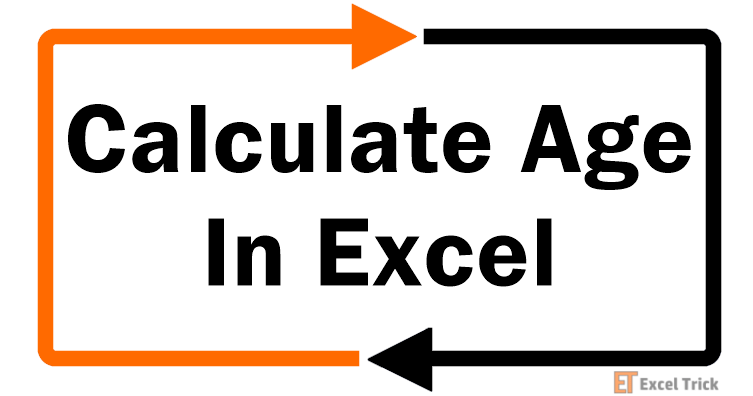
Excel doesn't have a dedicated function for calculating age, but there are several ways we can use someone's date of birth to compute the person's



