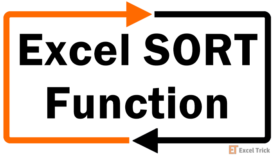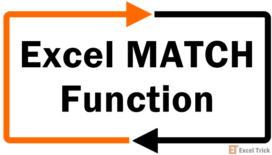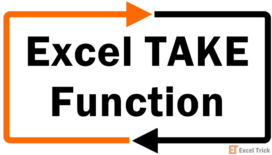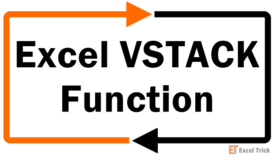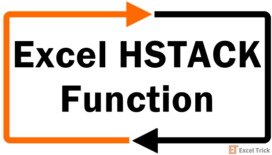The SORT function enables us to easily organize and rearrange the dataset as per our requirements. Using the function, we can quickly reorder the data in ascending or descending order based on one or multiple columns or rows.The SORT function is an essential function when dealing with larger datasets as it simplifies the data by sorting it with … [Read more...]
Excel MATCH Function – How To Use
The MATCH function in Excel is used to locate a specific value within a cell range or array. It gives us the relative position of the data we are looking for within the array or cell range.The MATCH function proves especially invaluable when handling large datasets, as it enables swift and efficient identification of relative data locations, … [Read more...]
Excel LOOKUP Function – How To Use
The LOOKUP function allows us to easily retrieve required values from a given dataset. When working with large datasets, the function is extremely useful as it searches for a value within a given array or cell range and returns a corresponding value from the same position in another range.The LOOKUP function offers two forms which are vector form … [Read more...]
Excel TAKE Function – How To Use
The TAKE function allows us to extract a subset of ranges or arrays from a bigger dataset. The function is especially useful when dealing with large datasets as it makes data manipulation and extraction easier and faster.While using the TAKE function, the user can choose the number of rows or columns to be extracted from the beginning or the end … [Read more...]
Excel INDIRECT Function – How To Use
The INDIRECT function allows the users to reference cells indirectly, depending on the contents of another cell or a text string. It lets you return the reference to a cell, based on its string representation, therefore we are able to change a cell reference (and sheet name) within a formula without changing the formula itself.The INDIRECT … [Read more...]
Excel INDEX Function – How To Use
The INDEX function enables us to retrieve specific data from a range of cells or arrays based on the row or column position. In this data-intensive world, the INDEX function is one of the most talked about functions in Excel.It is mostly used when navigating through large datasets and setting up dynamic extractions or ranges. If you know the … [Read more...]
Excel VSTACK Function – How To Use
VSTACK function in Excel is used to combine multiple cell ranges or arrays in a row-wise manner. All the input cell ranges or arrays are vertically appended one after the other, resulting in a single array.The VSTACK function is particularly useful when dealing with large data which needs to be selectively combined into one consolidated … [Read more...]
Excel HSTACK Function – How To Use
The HSTACK function in Excel combines several arrays or cell ranges into one by stacking them horizontally. Each additional array is placed to the right of the previous array.The HSTACK function provides us with the ability to create a consolidated dataset that meets our specific needs by selecting and combining data from multiple … [Read more...]