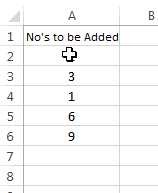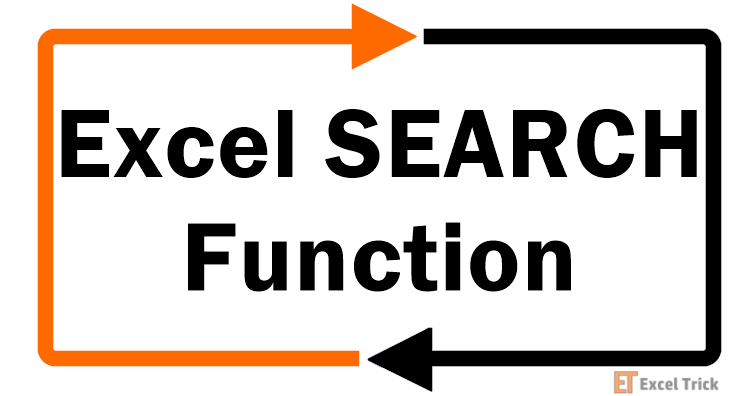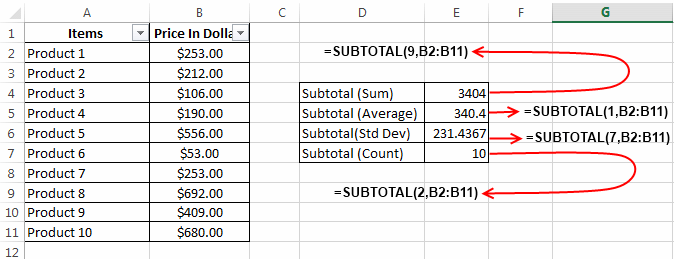SUM Function is a very popular and useful formula in Microsoft Excel. It is one of the most basic, widely used, and easy to understand arithmetic functions in Excel. As the name suggests SUM Function in Excel performs the addition of numbers. Sum Function can accept numbers both as individual arguments and also as a complete range of cells.How … [Read more...]
Search Function in Excel – How to Use
As the name suggests Search Function in Excel can help you to locate one string (or character) inside another string. The output of the Search function is a number that is equal to the start position of the substring inside the input string. Search function when combined with Mid Function can be used as a powerful substring method.How … [Read more...]
SubTotal Function In Excel – How to Use
Subtotal Function in Excel is a wonderful formula that can be used to perform some specific arithmetic and logical operation on a defined range of cells.Microsoft Excel defines Subtotal Function as “It returns a subtotal in a list or database”.Subtotal formula takes two arguments:1. Operation Code2. Range of Cells.In the below … [Read more...]
Transpose Function in Excel – How to Use
The term transpose literally means swapping rows and columns. And similarly transpose function in excel flips rows into columns and vice-versa. Transpose is an array function i.e. it can only be applied on a range of cells. And today in this post I will be guiding you on how to use transpose functionality in excel.What are Array Functions and why … [Read more...]
Excel SUMPRODUCT Function – How To Use
On hearing the name of Excel SUMPRODUCT Function for the first time, it looks like some useless formula that can do some predefined sum and product operations. But actually it’s far from that definition. In fact it is a very useful function if you need to analyse the data of two or multiple arrays in excel.How Excel Defines SUMPRODUCT … [Read more...]