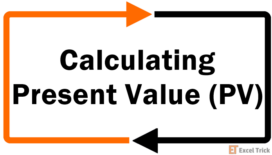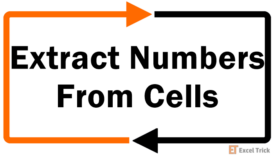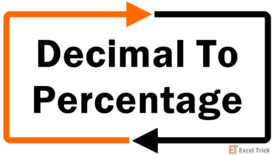Determining the initial cash injection for a target investment, evaluating the better option between two investments, calculating the current worth of an investment. These are all the requirements leading up to wanting to find the present value. Present value is the financial value of a future income stream at the date of valuation.In Excel, you … [Read more...]
How to Use Exponents in Excel (3 Quick & Easy Ways)
The exponent, also known as power, is the number a base is raised by in mathematics. Luckily, you will find the same mechanism is possible in Excel by a dedicated function, an equally dedicated operator, and a similarly dedicated format. Use the POWER function or the caret symbol to apply an exponent to a base and have the calculated figure … [Read more...]
How to Remove Parentheses in Excel (3 Easy Ways + VBA)
Data speaks to everyone differently. Left alignment, right alignment, font size 11 or 12, format this way, or severely not this way, to delimiter or not to delimiter; that is the problem. But it shouldn't be with Excel. Too often, using the word lightly, data is stored in a way that suits the creator or editor. Their way might be suitable for their … [Read more...]
How to Extract Only Numbers From a Cell in Excel
Quite the probable setup for disappointment if you came here thinking there's a straightforward, dedicated function in Excel to help rake the numbers out of alphanumeric data. Given that Excel is a fancy number dealer, we were fairly surprised too. All the more reason to explore, right? We're not pointing you anywhere but here!A function may not … [Read more...]
How to Remove Dashes in Excel (3 Easy Ways)
Stuck with uncalled-for hyphens? Dashes lining in between phone numbers, separating book name and author, punctuating product codes, forming unnecessary categories. Well, not unnecessary as it is, but you may require data in a rawer form. That calls for removing hyphens and we don't want to be selecting each value and hitting backspace. When will … [Read more...]
Convert Decimal to Percentage in Excel (4 Quick Easy Ways)
Some broad categories where you see percentage analysis: academic or sales performance, profit margins, investment returns. Why you see percentages in place of fractions or decimals is because discerning a proportional value that way comes to us much easier. That or perhaps our brains have been wired that way now. How would you arrive at your … [Read more...]
Check if a Value is in a List in Excel (9 Quick & Easy Ways)
Probable reasons you could be here today: confirming item availability, identifying whether a certain subcategory exists or not for data management, making decisions based on the presence of a value, extracting relevant information from large datasets, performing calculations conditionally, checking for partially matching text. Such important tasks … [Read more...]
How to Find Max Value in Range in Excel (5 Easy Ways)
Alright, down the magnifying glasses, we're here to make speedy decisions that require speedy solutions. Finding the topmost value is a concept that would not be alien to you and it is all too easy for Excel too. An extreme value is an indicator, shows the distribution of values in a dataset, highlights top performers, and enables conditional … [Read more...]