Mehwish is a name synonymous with brownielust. If it weren't for her love of the English language, her obsession with gastronomy and lifestyle might have led her to a career in interior design or food.
Mehwish is ACCA qualified with over 4 years of experience in Excel, mostly as an audit trainee at Ernst & Young. In addition to this, Mehwish also serves as a Content Specialist at ExcelTrick.
With a solid foundation in ACCA qualifications and four years of practical experience at Ernst & Young, she's honed her Excel skills to perfection. Her role as a Content Specialist at ExcelTrick showcases her expertise in this spreadsheet software, where she regularly shares invaluable insights, tips, and advanced techniques, aiding professionals and enthusiasts in harnessing the full potential of Excel.
Having traveled to UK, UAE and KSA, she is currently in Pakistan as a part-time work-from-home momma of two unidentified species that overtly look like human kids.
With work and home, she squeezes in some heavy music and light reads.
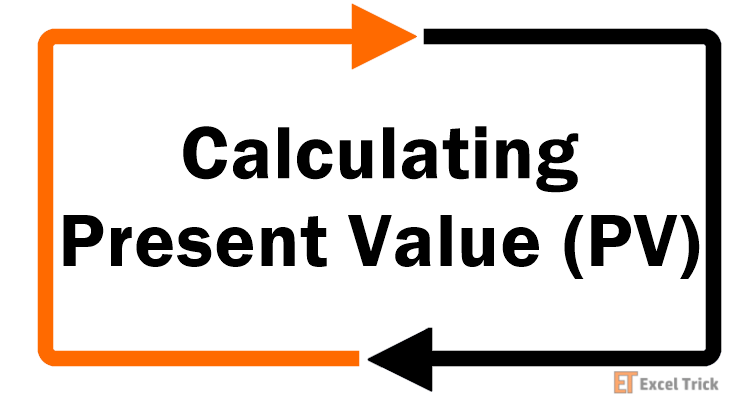
How to Calculate Present Value in Excel (With Examples)
Determining the initial cash injection for a target investment, evaluating the better option between two investments, calculating the current worth of an
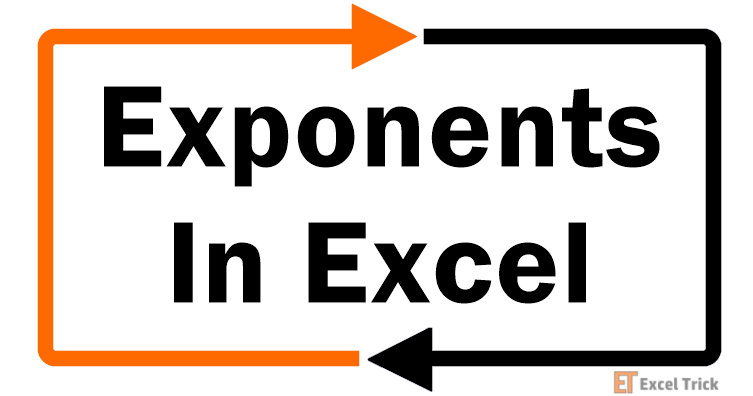
How to Use Exponents in Excel (3 Quick & Easy Ways)
The exponent, also known as power, is the number a base is raised by in mathematics. Luckily, you will find the same
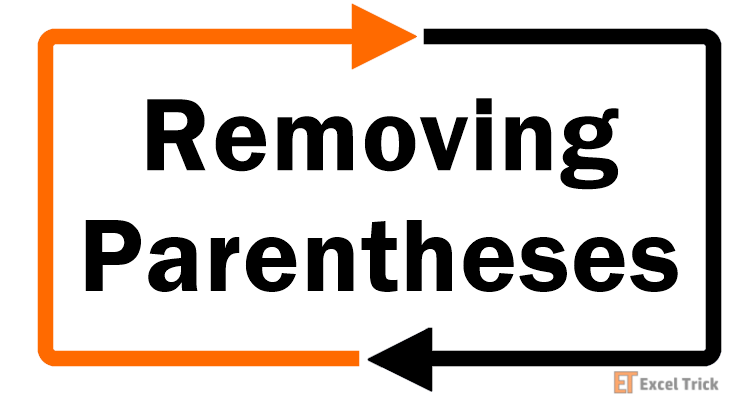
How to Remove Parentheses in Excel (3 Easy Ways + VBA)
Data speaks to everyone differently. Left alignment, right alignment, font size 11 or 12, format this way, or severely not this way,
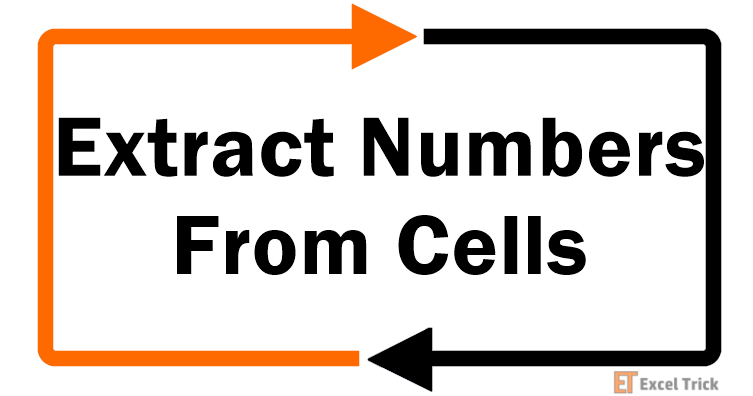
How to Extract Only Numbers From a Cell in Excel
Quite the probable setup for disappointment if you came here thinking there's a straightforward, dedicated function in Excel to help rake the
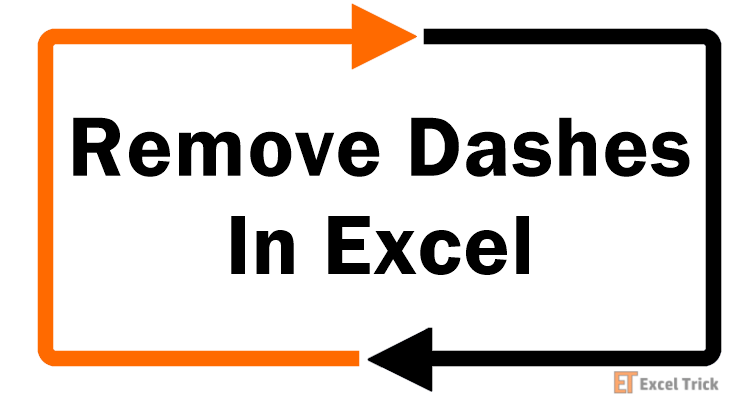
How to Remove Dashes in Excel (3 Easy Ways)
Stuck with uncalled-for hyphens? Dashes lining in between phone numbers, separating book name and author, punctuating product codes, forming unnecessary categories. Well,
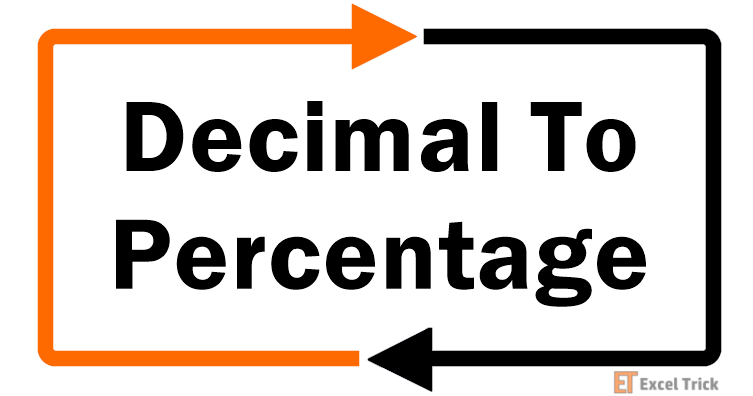
Convert Decimal to Percentage in Excel (4 Quick Easy Ways)
Some broad categories where you see percentage analysis: academic or sales performance, profit margins, investment returns. Why you see percentages in place

Check if a Value is in a List in Excel (9 Quick & Easy Ways)
Probable reasons you could be here today: confirming item availability, identifying whether a certain subcategory exists or not for data management, making
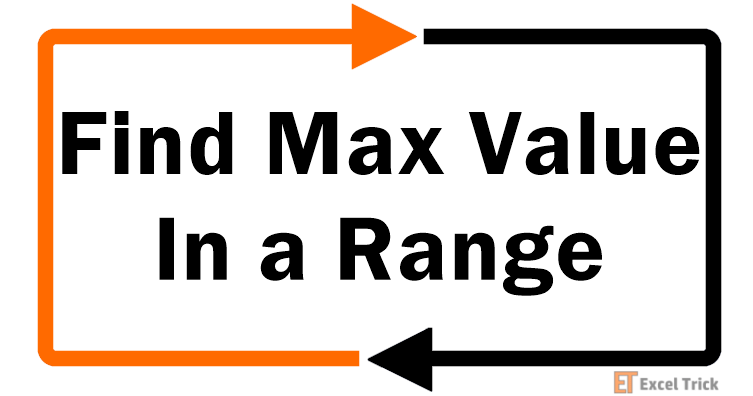
How to Find Max Value in Range in Excel (5 Easy Ways)
Alright, down the magnifying glasses, we're here to make speedy decisions that require speedy solutions. Finding the topmost value is a concept
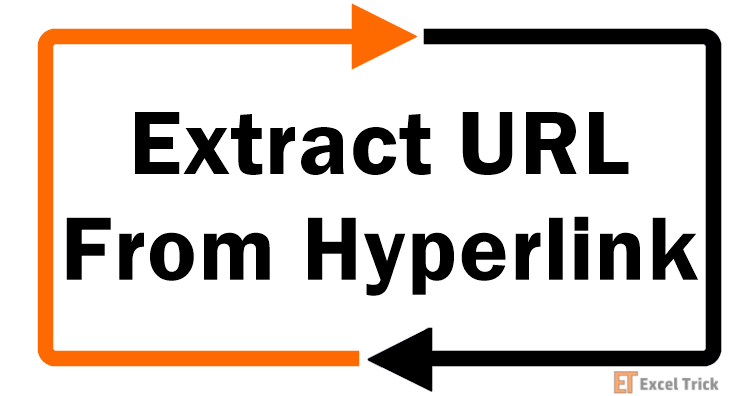
How to Extract URLs from Hyperlinks in Excel
Having something a click away, hyperlinks are precisely what you're talking about. But instead of jumping to a webpage, what are we
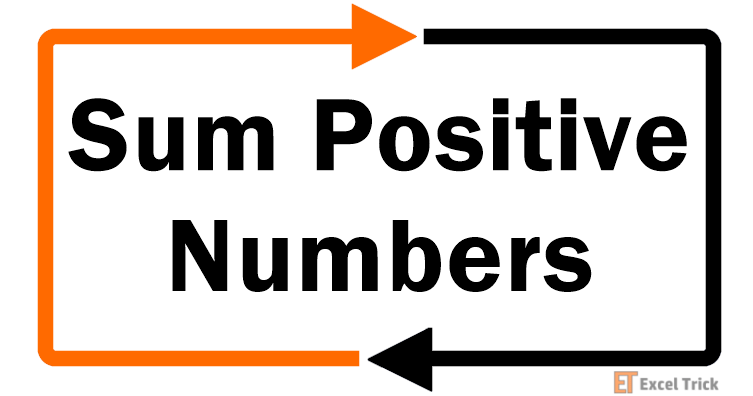
How to Sum Only Positive (or Negative) Numbers in Excel
You won't catch us trying to add only positive numbers from a list of mixed figures manually because Excel has more than
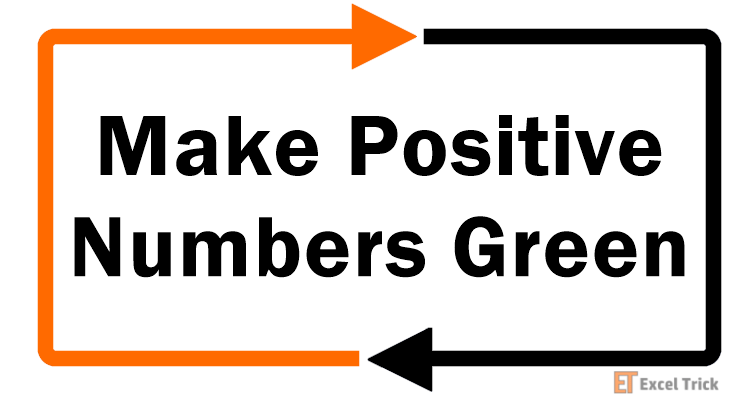
How to Make Positive Numbers Show Up in Green in Excel
What is the easiest way to analyze information? Yes, it is visual but how can you make numeric or textual data visual?
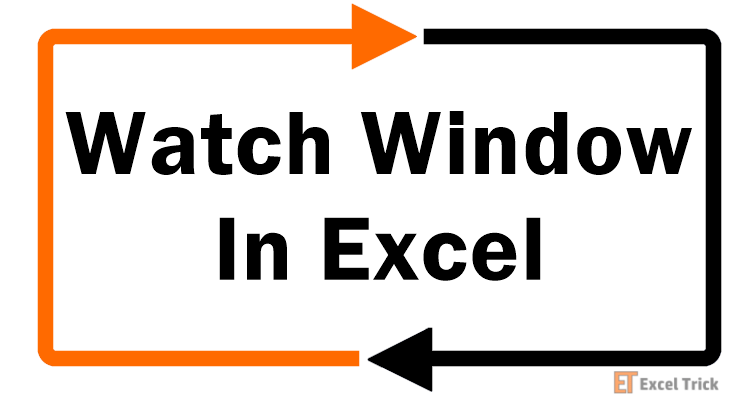
Watch Window in Excel – Keep Track of Important Cells
Assume a target where you need to track the changes in the value of a particular cell. The cell of interest is

