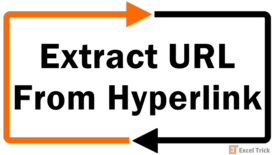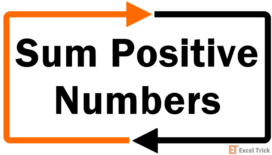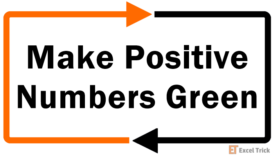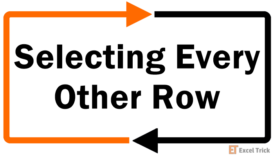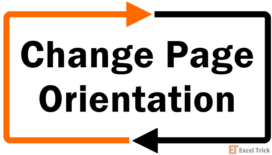Having something a click away, hyperlinks are precisely what you're talking about. But instead of jumping to a webpage, what are we to do when we need to dial things back a little?Say we have some clickable links but require the actual URL behind them instead of the face of the URL in the form of a display name. If we are to share the links, we … [Read more...]
How to Sum Only Positive (or Negative) Numbers in Excel
You won't catch us trying to add only positive numbers from a list of mixed figures manually because Excel has more than one trick to get the job neatly done!If you've run out of luck trying to switch and twitch your way around with the SUM function, we applaud you for your hard work and welcome you to this tutorial. Today you will learn how to … [Read more...]
How to Make Positive Numbers Show Up in Green in Excel
What is the easiest way to analyze information? Yes, it is visual but how can you make numeric or textual data visual? Right again, you color-code it! So, our best bet for making positive numbers stand out from negative ones is to color-code them. And the immediate color code for +ive and -ive we comprehend is green and red.This tutorial is about … [Read more...]
How to Change Tab Color in Excel (3 Easy Ways + Shortcut)
Dear readers, "tab" here refers to a worksheet tab in Excel that is used to select a worksheet and among other options, is used to rename, group, and hide a sheet and even color the tab itself. With Excel set to the regular "Colorful" theme, the following is how worksheet tabs will appear in a file:The active worksheet has a white tab while the … [Read more...]
How to Print Comments in Excel (3 Easy Ways + Shortcut)
A comment in a cell is denoted by a purple corner marking and is specific to a single cell. Let's show you an example of a dataset that contains 4 comments:Now if we want to see a comment, we'll hover the cursor on a cell containing a comment to display it.And then what if we want all the comments to show? Printing them would be a great … [Read more...]
How to Transpose Data in Excel (3 Quick & Easy Ways)
Transpose is an effectively powerful feature that switches the orientation of data quickly in Excel. Why would you want to change the data's orientation?Going for more column-favored or row-favored data, opting to increase the data in height instead of width (or the other way round), compacting data, trying to improve readability or the visual … [Read more...]
How to Select Every Other Row in Excel (3 Quick & Easy Ways)
To work on every other row in Excel, you would have to select them first. A continuous selection is no problem at all but selecting alternate rows? That doesn't need to be a problem either even though Excel does not have an explicit alternate row-selecting feature.Deleting or highlighting every other row and deleting or copying their data are … [Read more...]
How to Change Page Orientation in Excel (Shortcut + VBA)
By default, the page orientation in documents is portrait mode, the other being landscape. An Excel file will also automatically be set to portrait orientation.On the worksheet, the page orientation has no relevance and comes to play in printing the work. How a worksheet prints is determined by the page orientation. Data with a vertical structure … [Read more...]