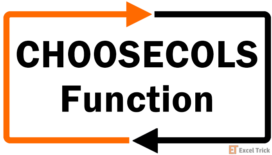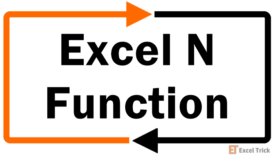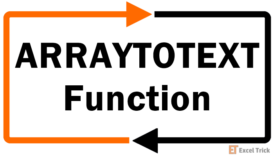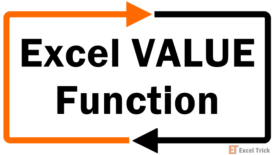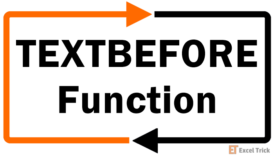The CHOOSECOLS function is used to retrieve specific columns of data from an array or multiple ranges into a single new range. This function can be especially useful when working with large data sets, as it enables you to quickly and easily extract only the columns of data that you need while ignoring any unrelated data.By using the CHOOSECOLS … [Read more...]
Excel ADDRESS Function – How To Use
The ADDRESS function in Excel enables users to create a cell reference by providing the row and column numbers of a cell. The function is particularly useful when working with large datasets or creating dynamic formulas that need to reference different cells based on changing criteria.The ADDRESS function returns a text string that identifies the … [Read more...]
Excel N Function – How To Use
The N function in Excel converts any input value to a number. The numeric values and errors remain unaffected, while all other data gets converted to numbers.The N function is very useful when we strictly wish to work with numeric data and create compatibility with other spreadsheet programs.SyntaxThe syntax of the N function is as … [Read more...]
Excel T Function – How To Use
The T function is a text function that determines whether the input data is text or not. If the data is a text value, the function returns the input data in its original form whereas it results in an empty string for all non-text input values.The T function is highly beneficial when we wish to eliminate values that are not text making it easier … [Read more...]
Excel ARRAYTOTEXT Function – How To Use
The ARRAYTOTEXT function is used to convert any range of values into a single text string. The function simply combines the data from an array of cells into a single cell resulting in one text value or array. Depending on the format, the ARRAYTOTEXT function separates the data using either commas (,) or semicolons (;).The ARRAYTOTEXT function is … [Read more...]
Excel VALUETOTEXT Function – How To Use
The VALUETOTEXT function is used to convert any value to text format. If the input value contains numeric formatting such as date or time, the resulting data loses the format.The VALUETOTEXT function is worthwhile when we wish to gain compatibility with other spreadsheet programs, especially when the resulting data needs to be further … [Read more...]
Excel VALUE Function – How To Use
The VALUE function is a text function that converts a number from text format to numerical format where data is in an Excel-recognized format such as date, currency, time, etc. Mostly, if Excel recognizes a number, it automatically converts the data into numerical format. However, in other cases, we can do so using the VALUE function.The VALUE … [Read more...]
Excel TEXTBEFORE Function – How To Use
The TEXTBEFORE function returns the text that occurs before the given character or string. That character or string is known as a delimiter. We can also decide to extract the content before a specific delimiter occurrence if the delimiter is used more than once.The TEXTBEFORE function is a new addition to the Excel family and is only available … [Read more...]