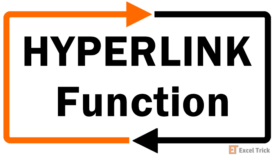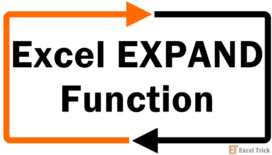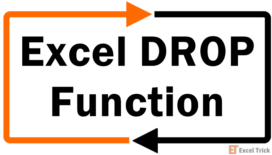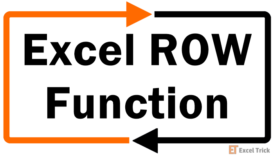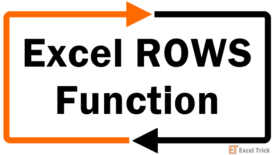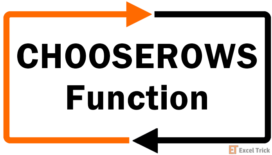The HYPERLINK function in Excel allows you to create a clickable link enabling easy navigation to a specific cell, range, or Named Range within the same or a different worksheet, to a file or folder in your computer, or even directly to a web address.The HYPERLINK function is an excellent tool to create a table of content or easy navigation when … [Read more...]
Excel EXPAND Function – How To Use
The EXPAND function in Excel 365 is used to dynamically expand or extend the size of a given array, depending on the provided number of rows and columns. By adding rows and columns, the EXPAND function can be used to create bigger arrays and expand them as per our requirements.The EXPAND function also allows us to pad the extended array with the … [Read more...]
Excel DROP Function – How To Use
The DROP function removes the specified number of rows or columns from the start or end of the array. The function is highly useful for removing headers, outliers, or any unnecessary data.The DROP function accepts the number of rows or columns to exclude and returns a new array or dataset. Understand the function and make full use of it while … [Read more...]
Excel ROW Function – How To Use
The ROW function retrieves the row numbers of a given cell, range of cells, or array. It is a versatile function and is useful in Conditional Formatting and when dealing with large datasets. The ROW function can also be combined with other Excel functions to create solutions as per our needs.It is worth noting that the ROW function returns the … [Read more...]
Excel ROWS Function – How To Use
The ROWS function counts the total number of rows in a given cell range or an array. The function is highly helpful when dealing with large datasets and enables better data analysis.The ROWS function also includes blank rows when calculating the total number of rows.SyntaxThe syntax of the ROWS function is as follows.=ROWS(array)The ROWS … [Read more...]
Excel COLUMNS Function – How To Use
The COLUMNS function in Excel allows us to determine the total number of columns in a given cell range or array. It is a simple and straightforward function that is incredibly useful when dealing with large amounts of data.The COLUMNS function can also be used to set up data validations and, when combined with other Excel functions, result in … [Read more...]
Excel COLUMN Function – How To Use
The COLUMN function returns the column number of a specified cell reference or range of cells. For a range of cells, the COLUMN function will spill the results, returning the column number of each cell in the given consecutive range. The function is very useful when dealing with large datasets where the users can identify column numbers … [Read more...]
Excel CHOOSEROWS Function – How To Use
The CHOOSEROWS function in Excel extracts the specified rows from a given range of cells or arrays. The function is especially useful when we need a smaller dataset from large data based on row numbers.The CHOOSEROWS function returns a new single array that contains the rows we want. It makes data analysis and extraction faster as it helps pull … [Read more...]