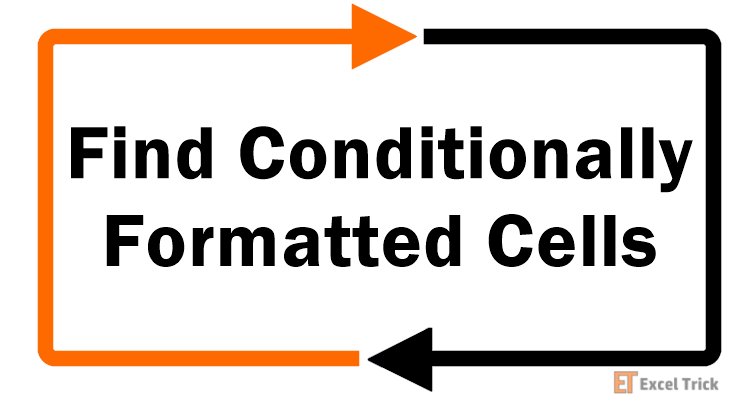
Find Cells With Conditional Formatting in Excel (Easy Steps)
There is no doubt in the Excel mines that Conditional Formatting is an unparalleled gem used to distinguish cells meeting defined characteristics. Sometimes, however, you
ExcelTrick - Easy, Smart & Effective!

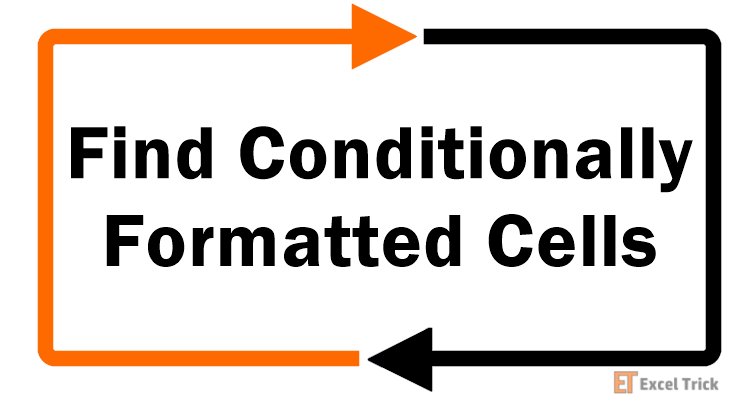
There is no doubt in the Excel mines that Conditional Formatting is an unparalleled gem used to distinguish cells meeting defined characteristics. Sometimes, however, you
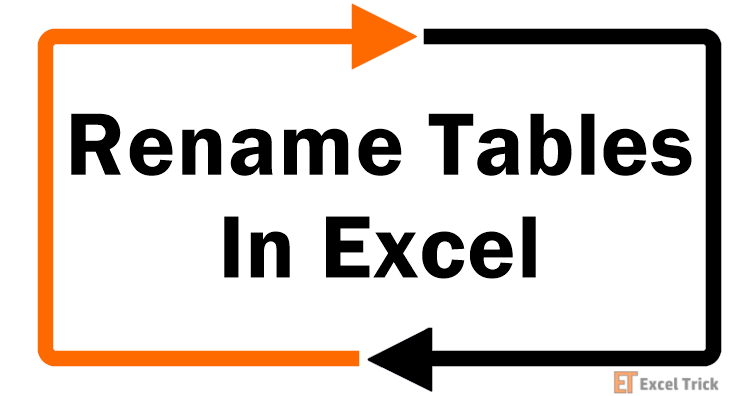
By default, the first Table in the workbook is automatically named Table1 by Excel and it goes onto Table2, Table3, and so on. While that's
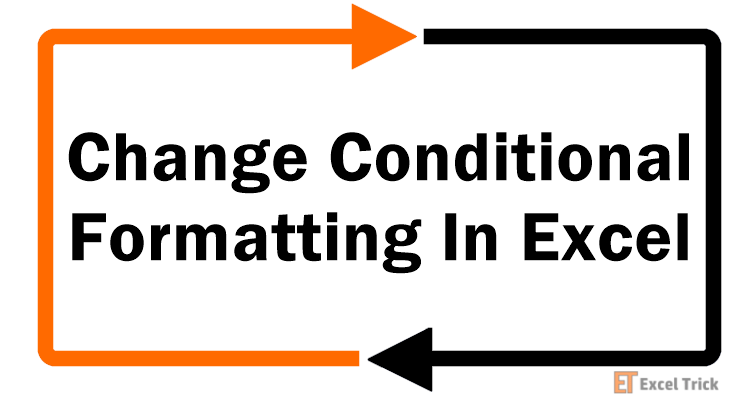
The world is ever-changing and the Excel universe can say the same. With changes in data, requirements, users (and even moods?), there may need to
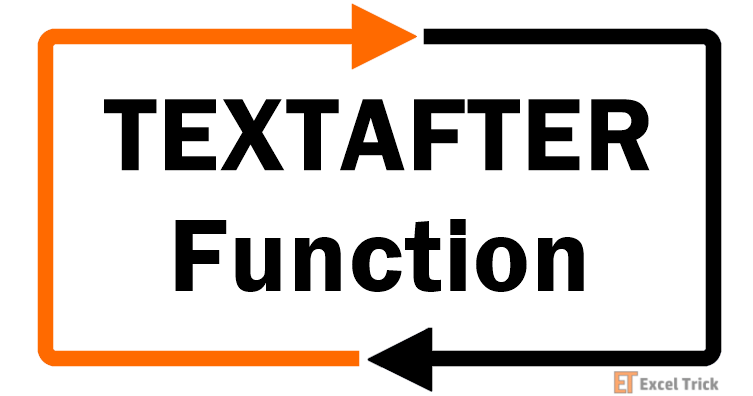
The TEXTAFTER function returns the text that appears after a given character, substring, or delimiter. If the delimiter is used more than once, we can
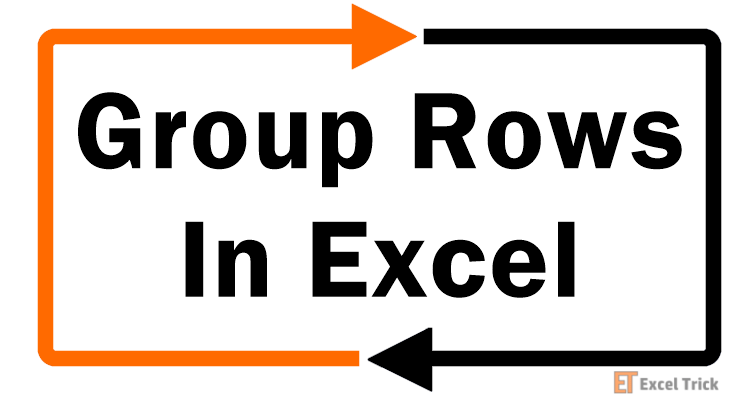
Piles upon piles of data can quickly become overwhelming and Excel offers an equally quick solution to organize data and group it. Since deleting data
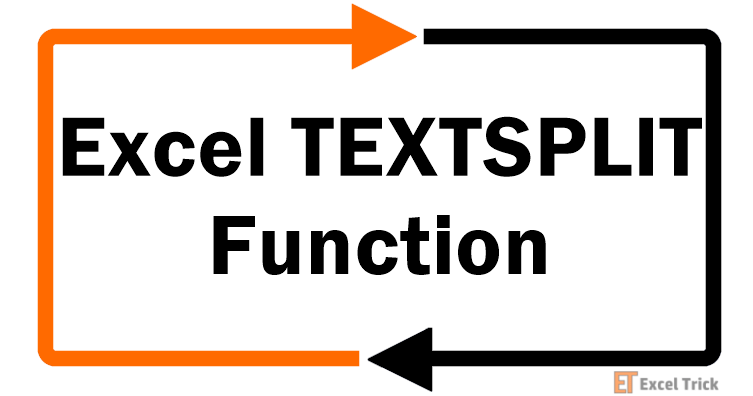
The TEXTSPLIT function separates the input text into columns and/or rows as per the given delimiter. The resulting text is spilled into different columns and
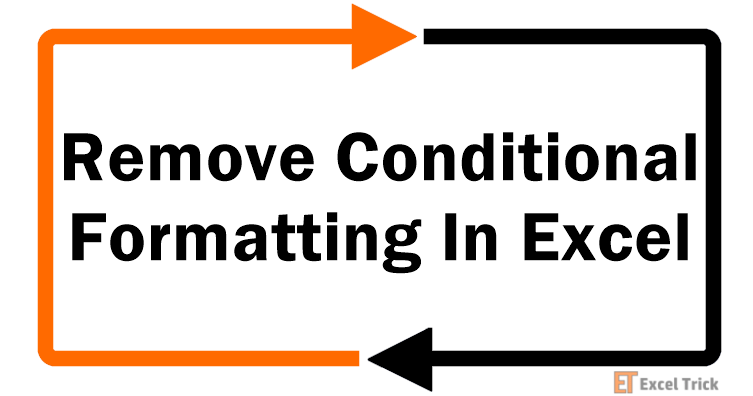
Someone went overzealous with the visual ease of Conditional Formatting, slammed every Rule in the Conditional Formatting book, and made a circus out of a
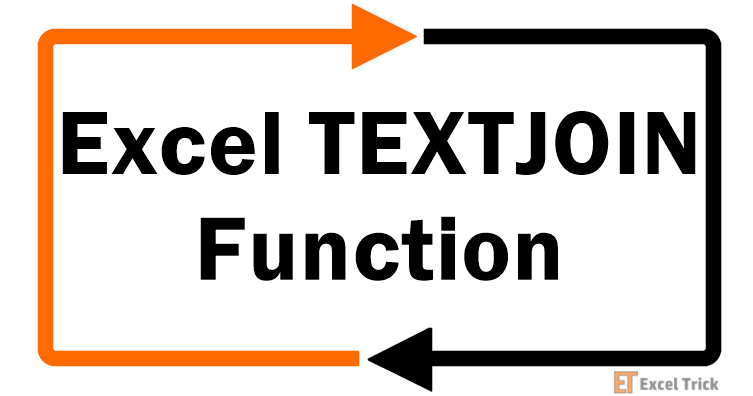
The TEXTJOIN function joins text or strings from multiple cells into one cell separating them using the given delimiter with an option to include or
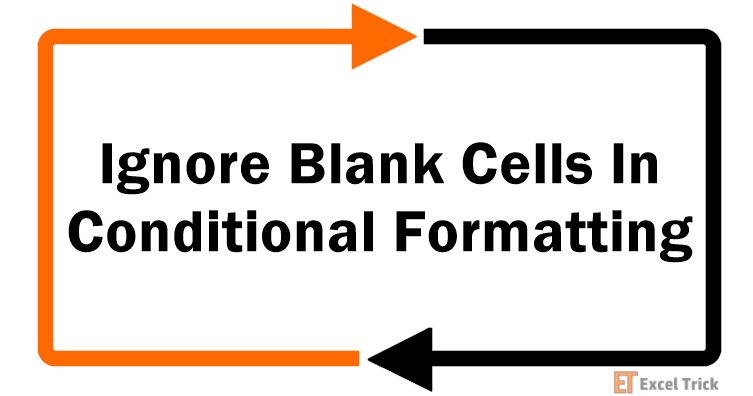
Conditional Formatting is the quickest and easiest way to add visual impact to any dataset but a Conditional Formatting Rule can be prone to its
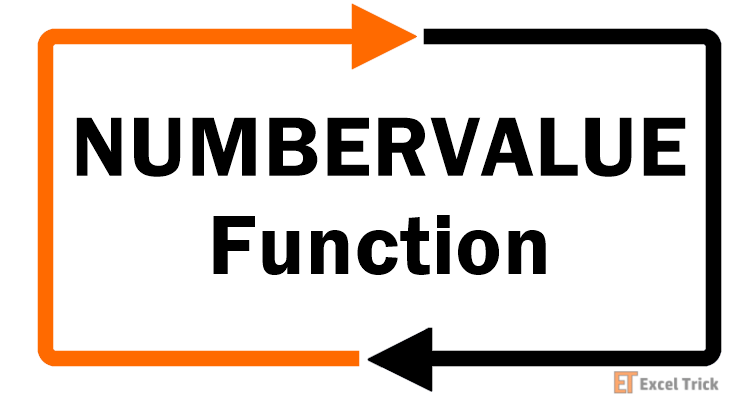
The NUMBERVALUE function converts a number in text format to numerical format using the given decimal and group separators. The NUMBERVALUE function is very useful
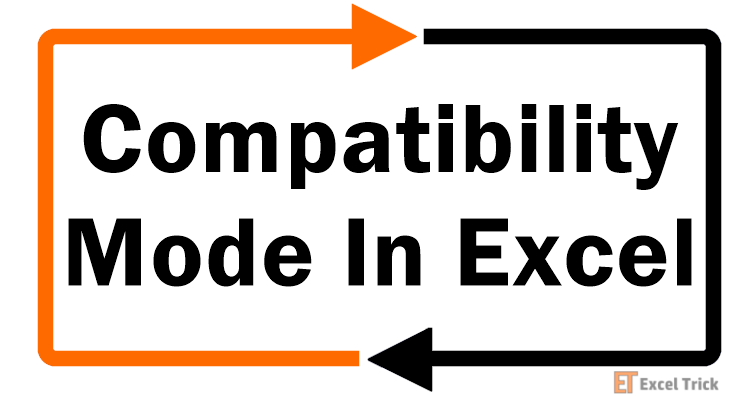
The file extension in your workbook's name should be .xlsx if you're using an Excel version post-Excel 2003. That’s not necessarily the case with everyone

You have made a decision. You are, Excel-ly, not walking the manual route unless you must. Whether the file contains a single worksheet or a

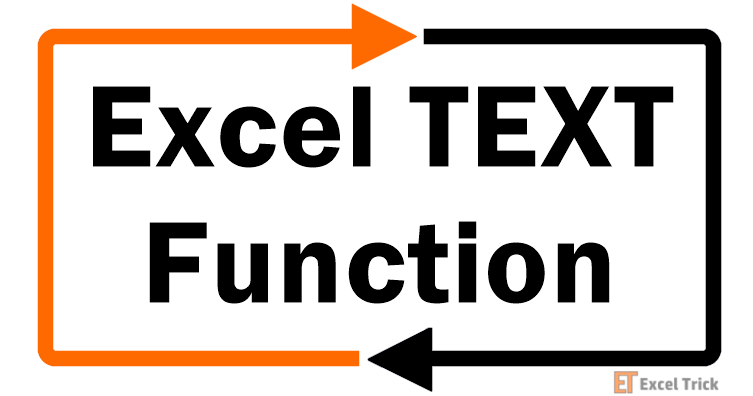
The TEXT function in Excel converts numeric values to a text string. While you'll mostly be fiddling with numbers on an Excel sheet, you may
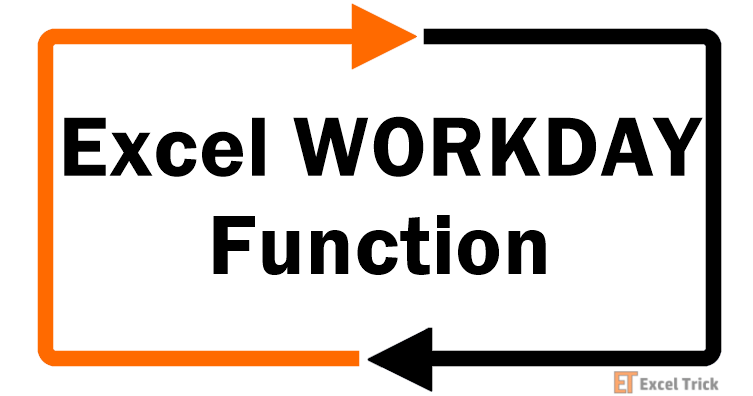
The WORKDAY function is categorized as a Date and Time function. It helps us add or subtract N working days to a date provided by
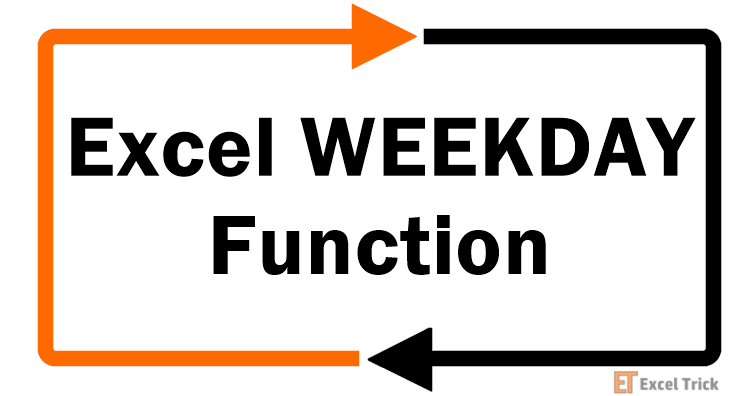
The WEEKDAY function is a DATE and TIME function that can be used to find the weekday for a given date. The date is supplied
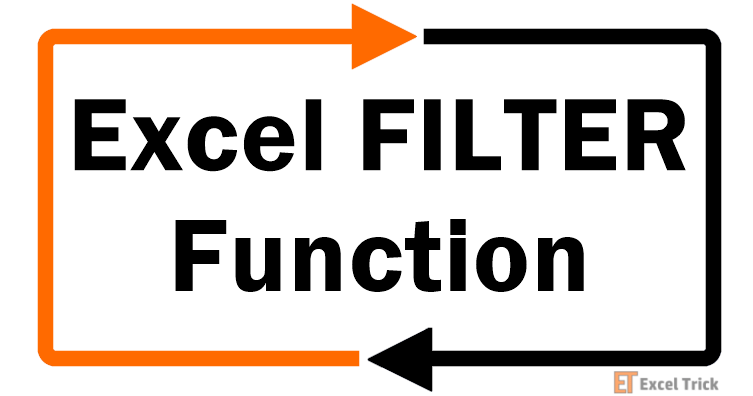
The FILTER function is an Excel function that lets you fetch or "filter" a data set based on the criteria supplied via an argument. The
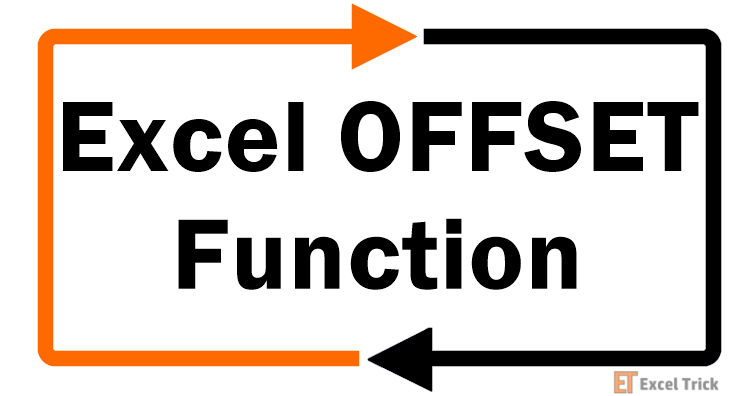
The OFFSET function is one of the most enigmatic Excel functions that may take a while to wrap your head around. But I will ensure
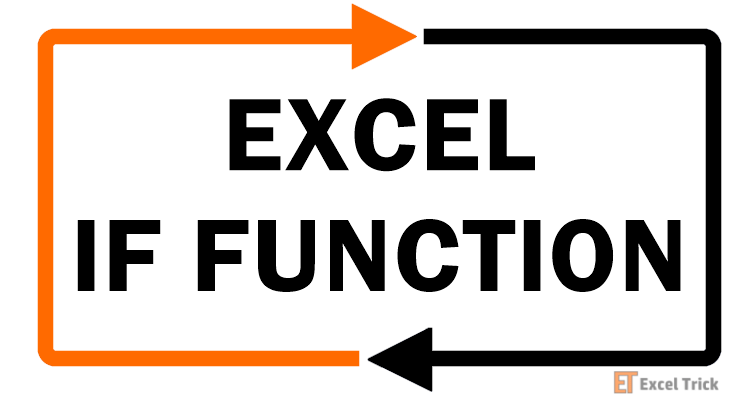
IF function is undoubtedly one of the most important functions in excel. In general, IF statements give the desired intelligence to a program so that
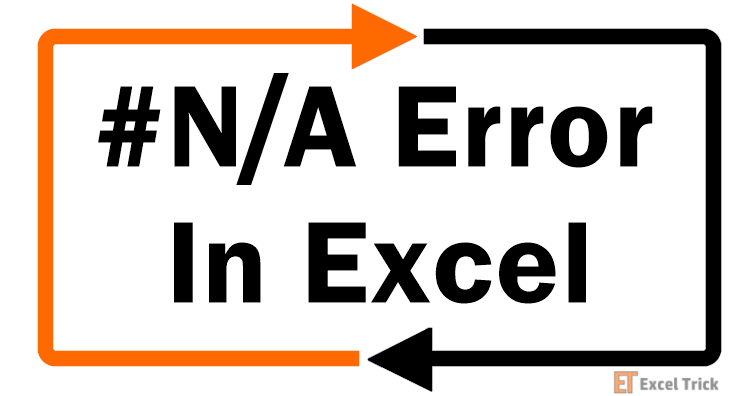
Sometimes, when you’ve used a bunch of lookup tables on your Excel sheet, you might spot a #N/A error. The #N/A error is typically associated
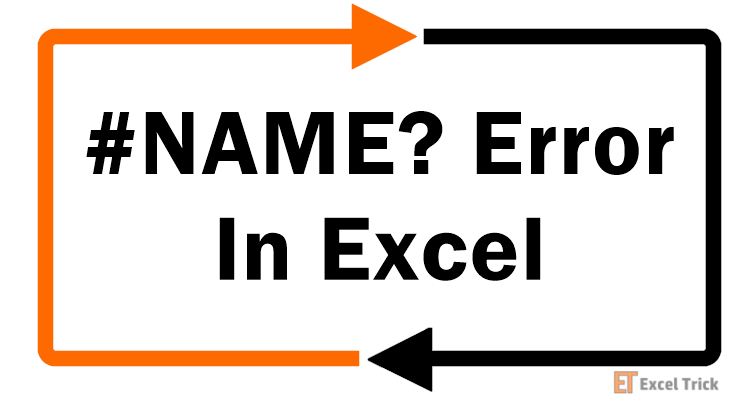
The #NAME? error is a common Excel error because it’s easy to make mistakes that can cause the #NAME? error. In most cases, you’ll be
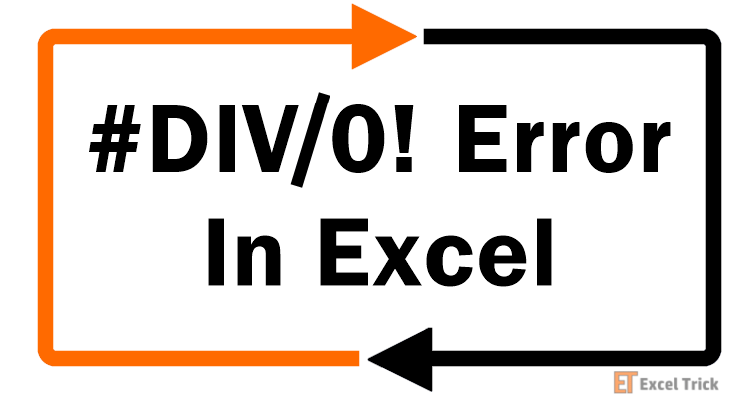
When you’ve done some computations on your Excel sheet, you sometimes look at the whole thing later and find that one of the cells has
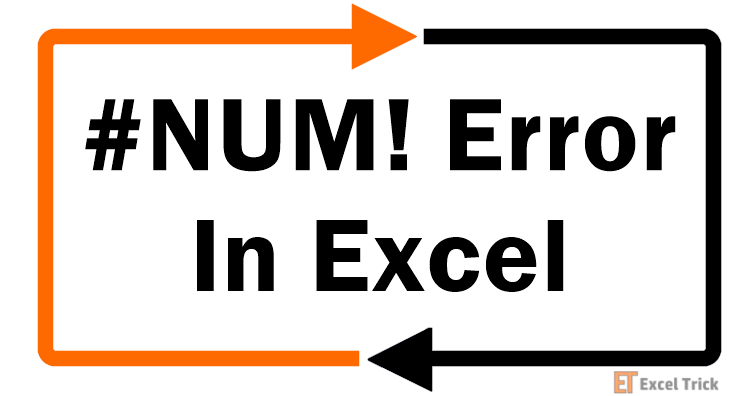
The #NUM! error is a frequent visitor on your worksheet. This can make you want to pull your hair out if you’ve used the output

Say you’ve got this worksheet from a couple of months ago ready to work with. You pull it up on your computer and start working.

The #NULL! error is less common than other errors like #VALUE! or #NUM! errors. The error is basically Excel telling you that you’ve supplied an
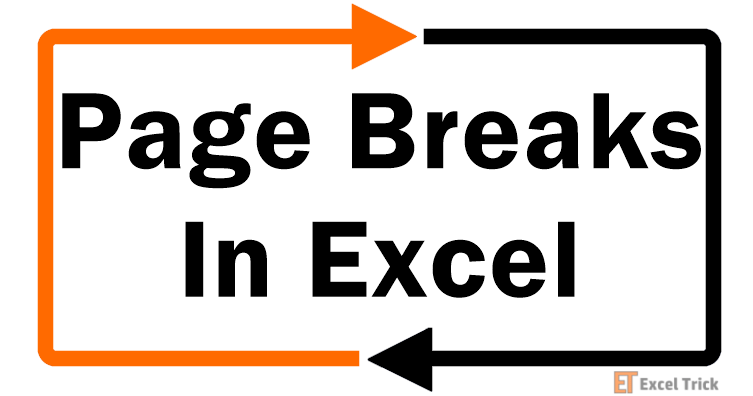
If you feel your data is crowding the page it is to be printed on and dividing the data would help with clarity, you can
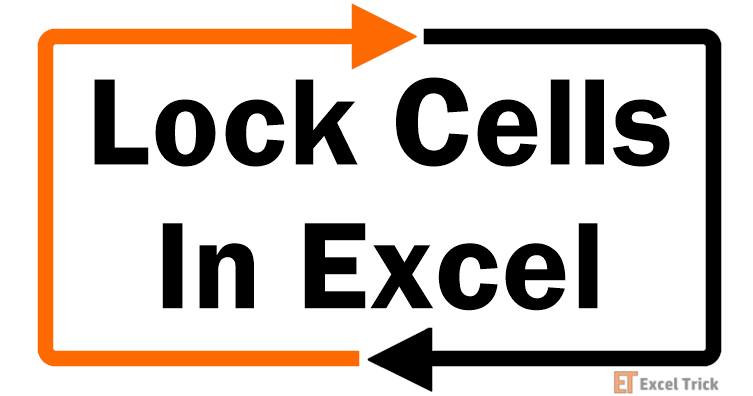
Whether you are trying to steer clear of accidental overwrites, feeling fickle, or trying to protect some important data; all your reasons are good enough
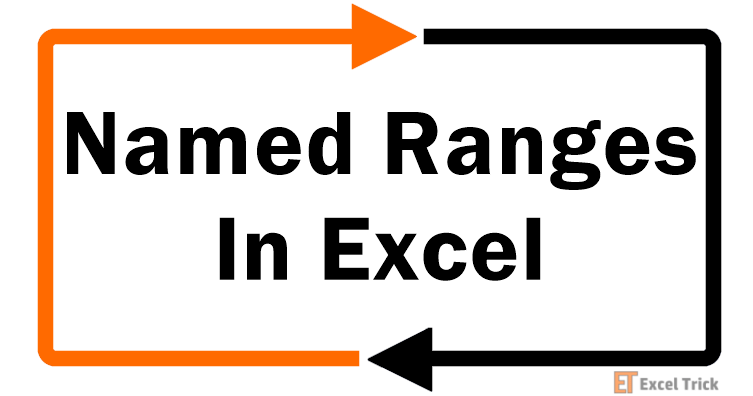
Names are one convenient identity. Imagine how we'd be addressed if we didn't have names? Excel tries to make our lives easier by providing us
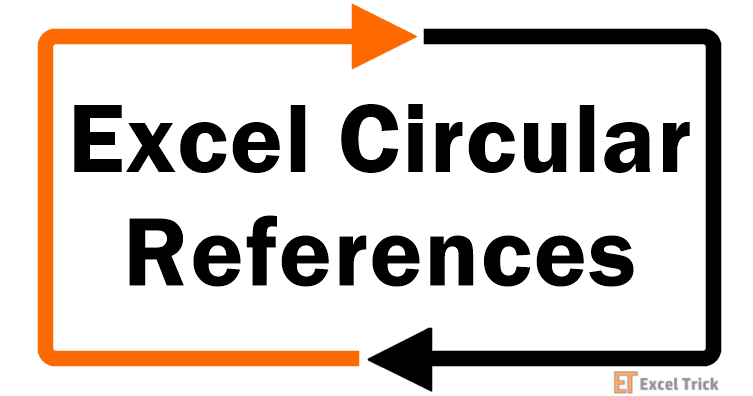
A circular reference occurs when you end up having a formula in a cell – which in itself uses the cell reference (in which it’s
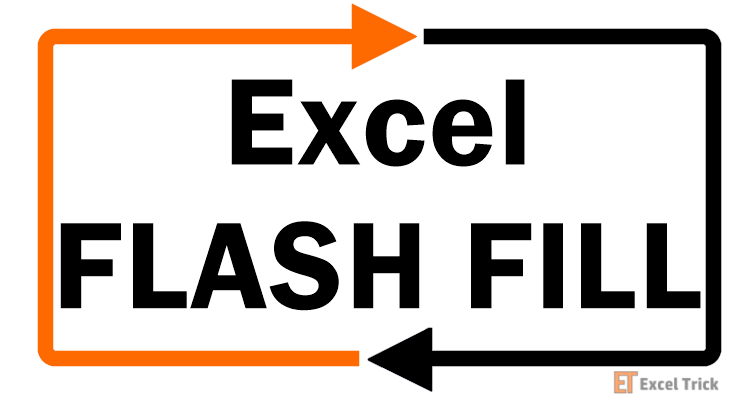
What is Excel Flash Fill, and more importantly, what is so special about it? Flash Fill is a special tool in Excel that can automatically
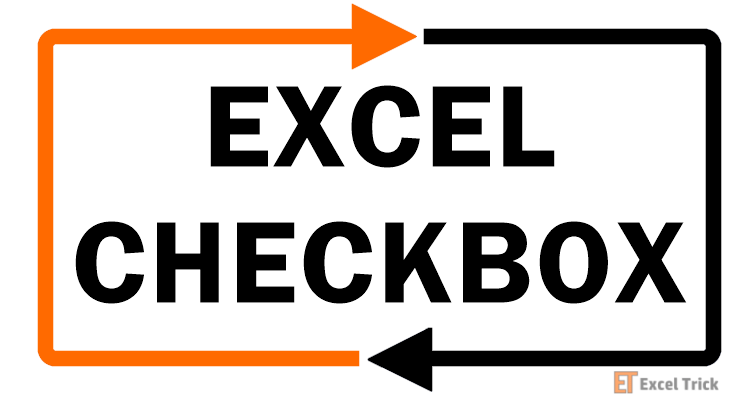
Inserting a checkbox in Excel is an easy task. The checkbox control is available in the Excel developer tools option. Checkbox and other controls like dropdowns can
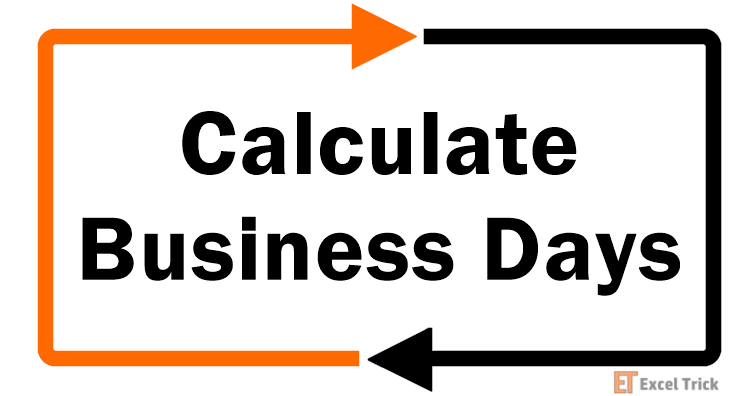
Where are you from? Are you a TGIF person or is your Saturday spirit drowning somewhere behind the office walls? The most common understanding of
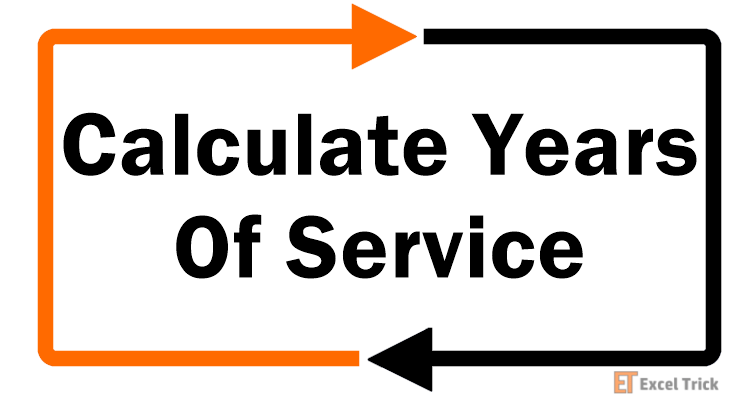
Finding out the years of service of employees may come with their resignation. The intent may be to find out the employment duration or to
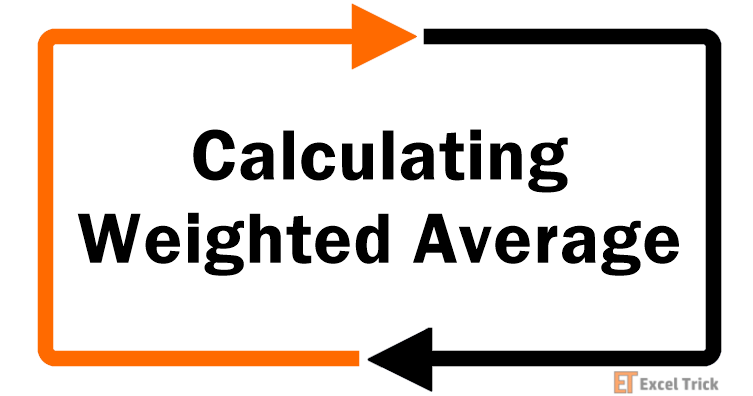
We all know how averages work, right? Means or averages are easily calculable and represent a central value. That's all fine for regular numbers but
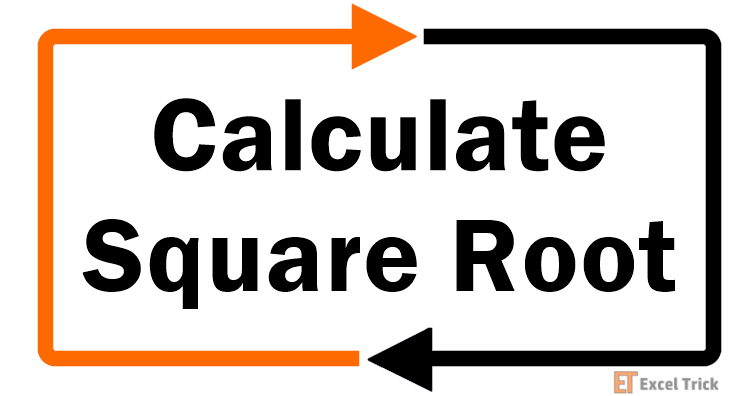
Hello there citizen of Excel town! Here's a brainwave. Have you ever thought about getting Excel to do what you have been doing for a
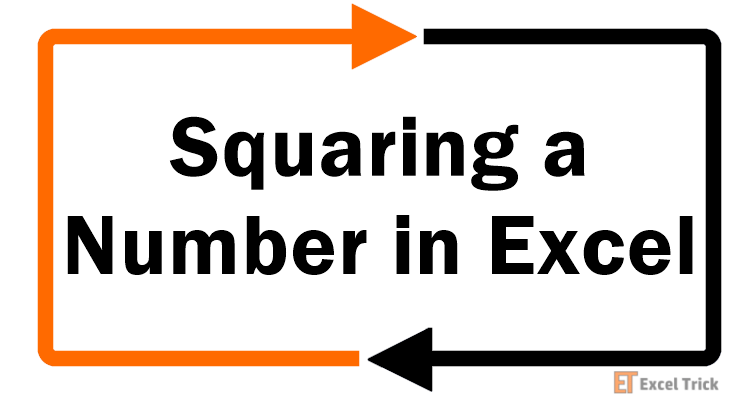
The aim is simple. Squaring a number, a number raised to the power 2, the number multiplied by itself; it's all the same thing, you
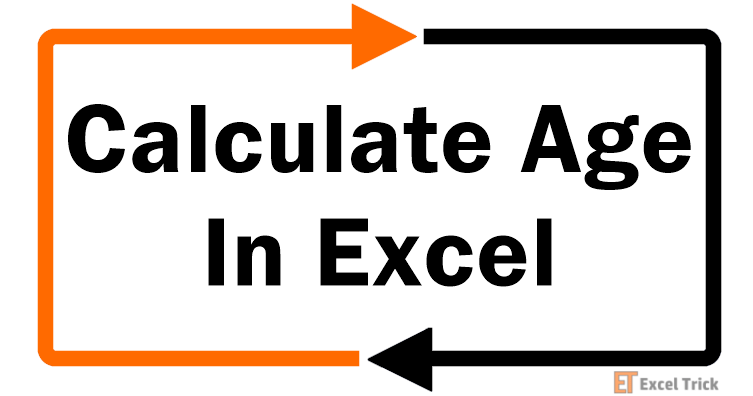
Excel doesn't have a dedicated function for calculating age, but there are several ways we can use someone's date of birth to compute the person's



