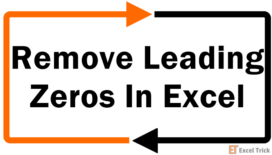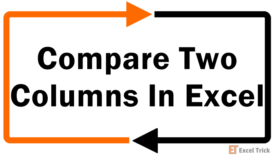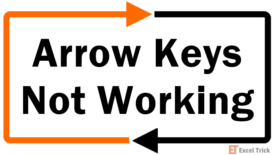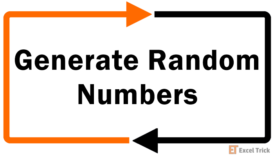You have a slight list that you need on your desk or pasted to the wall. A modest to-do list, price list, vendor list, a small handout of project allotment, roles, or daily tasks, you get the idea. We have a small appointment schedule that looks pretty neat when arranged on a spreadsheet:But the printout is so sad it makes us want to find the … [Read more...]
How to Remove Leading Zeros in Excel (7 Super Easy Ways)
The data you’re dealing with may have values with leading zeros because the data was created or collated by someone else according to their selected layout or maybe it was your own selected layout and now it's time to change it.By default, Excel will ignore the leading zeros when typed as a number and enter the number without the leading zeros. … [Read more...]
How to Compare Two Columns in Excel (6 Quick & Easy Ways)
Excel is champ for organizing and analyzing data. When it comes to analyzing, of course there will be comparisons. For your own benefit or your superior's, you need to note and highlight the findings of the comparisons. That's what's in store for you today in the form of this tutorial where you will learn how to compare two columns in Excel. You … [Read more...]
How to Sum Only Filtered or Visible Cells in Excel
Today you will learn how to sum filtered or visible cells in Excel. Our handy tools do so are a small handful of functions. Namely, the SUBTOTAL and AGGREGATE functions and a user-defined VBA function.The need of the hour could be to group some data according to a particular attribute. Let’s say you want to see the sales figures of regions B and … [Read more...]
Arrow Keys Not Working In Excel – How To Fix
As of regular, the arrow keys move from cell to cell in Excel. If you have decided that there isn't anything physically wrong with your keyboard but the arrow keys are working funny in Excel, you may have decided right. There are a handful of instances where the arrow keys take a mind of their own on the worksheet. But how and why can arrow keys … [Read more...]
Generate Random Numbers in Excel (5 Easy Ways + VBA)
This tutorial covers generating random numbers in Excel. Using the RAND, RANDBETWEEN and RANDARRAY functions, and VBA, we will demonstrate how to generate random whole numbers and decimals. We’ve also got you covered on generating random numbers without repeat values.Why is randomizing important? Randomizing gives a fair and equal chance of … [Read more...]
How to Add Leading Zeros in Excel (5 Easy Ways + VBA)
Have tried entering a code prefixed with a bunch of zeros only to find that not one zero made it through? That's Excel's manhandling for you. Looking at things from Excel's eyes, if you're trying to enter a code, let's say 0000990, Excel will process this as a number starting from the first non-zero number and return 990.As a standalone regular … [Read more...]
How to Calculate Months Between Two Dates in Excel
This tutorial will help you learn how to calculate the number of months between two dates in Excel. Our helpers will be the DATEDIF function, the YEARFRAC and INT functions, and the YEAR and MONTH functions. Find out how to: get text added to the results, only get complete months in the results, round off the results to the nearest whole … [Read more...]