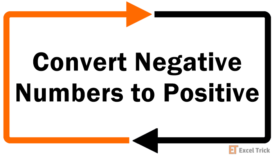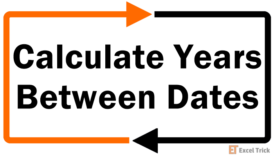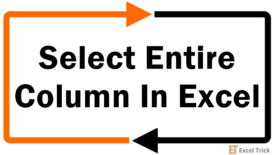Greetings, Excel pupils. Today’s class will make you Excel maestros on calculating days between two dates in Excel. Often basic tasks are trouble creators in spreadsheets and you can't seem to find the right button, formula, or feature to smooth work out. Luckily, that bad luck charm has run out for today and we have some pretty decent formulas … [Read more...]
How to Convert Negative Numbers to Positive in Excel
There are some very basic tasks that you would think Excel has it all covered with a single click. But sometimes what is basic to you and us, isn’t basic to Excel or maybe Excel expects us to apply one of many easy Excel tricks.If you’re facing a spreadsheet, you are more likely to encounter many types of numbers and we see no one-click method of … [Read more...]
How to Add Years to a Date in Excel (3 Easy Formulas)
Hi reader, here it is again; Excel shorty logging in. Do you know how to add years to a date in Excel? No? Keep reading. We are back with a quick lesson on 3 quick methods to add years to dates. The three methods we will use to add years are: easy, peasy, and lemon squeezy.In Excel terms, We mean that the 3 methods are usage of the EDATE … [Read more...]
How to Extract Year From Date in Excel (3 Easy Ways)
Reader, meet this Excel shorty. Today this Excel shorty will teach you how to extract the year from a date in Excel. If you have a date entered in a recognizable format in Excel, it should be easy to get the separate elements of the date i.e. day, month, and year. The individual elements may be required for analysis, usage in functions, or … [Read more...]
How to Calculate Years Between Two Dates in Excel
Welcome to another Excel shorty. We greet you and some calculations for today’s lesson on calculating years between two dates in Excel. Time is money and therefore in your work life especially, you will often find time at the center stage.With time in the limelight, we will explore different formulas today to calculate the years between two … [Read more...]
How to Select Entire Column in Excel (Easy Ways + Shortcut)
We are back with another Excel shorty and today's shorty guide is about selecting entire columns in Excel. Some people are mouse-savvy and the other half are keyboard warriors. We’ll show you how to select full columns with both.And then there are some Excelled gurus who know their way around the Name Box and Named Ranges. In this tutorial we’ll … [Read more...]
How to Add Months to a Date in Excel (In 3 Easy Ways)
In this tutorial, you will learn how to add months to a date in Excel. We show you how to do this with the EDATE function and the MONTH and DATE functions. You will also learn how to create a series with a starting date with the Fill Series feature. But why would you need to do any of this?If you are calculating product expiry dates or delivery … [Read more...]
How to Split/Separate Text in Excel (3 Easy Ways + VBA)
One scenario is where you need to join multiple strings of text into a single text string. The flip of that is seperating a single text string into multiple text strings. If the data at hand was copied from somewhere or created by someone who completely missed the point of Excel columns, you will find that you need to split a block of text to … [Read more...]