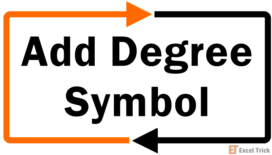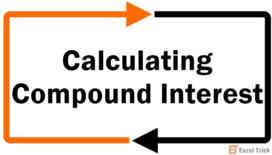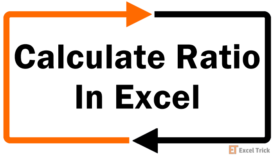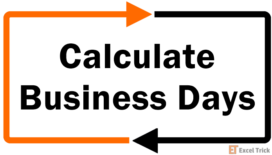It must be a hundred degrees out there! This blazing flush of summer gave us an idea for another Excel how-to. The clue’s in the first line. Do you know how to insert the degree symbol in Excel? We’ll walk you through what’s in store today.Today’s tutorial is about inserting the degree symbol in Excel and the methods that we have detailed ahead … [Read more...]
Excel AutoCorrect Feature – Enable, Disable & Add Exceptions
If we had a dime for every time AutoCorrect saved us from first and secondhand embarrassment, we’d be minted. We’d also be equally rich for every dime when AutoCorrect was over-efficient and replaced our words with words uncalled for.Anyway, today we’re going into how AutoCorrect works, how to make it stop working, how to alter the way it works, … [Read more...]
How to Stop Excel from Rounding (Large Numbers & Decimals)
Excel has its limits and it’s a good thing we’re not talking about temperament here. We'll name one limit and learn at length how to fix it. Excel has its way of showing large numbers and decimals. As it is, you won’t be able to make Excel display all the digits of the large number without pulling out some stops.What we mean by a large number is … [Read more...]
How to Calculate Compound Interest in Excel (2 Easy Ways)
Today we’re trying to build your interest in compound interest. Interest can be an income on investment or an expense or borrowing. But compound interest functions in an intriguing way that may be beneficial for the investor and quite expensive for the borrower. As you may have gathered from the terminology, compound interest differs from simple … [Read more...]
How to Insert Delta Symbol (Δ) in Excel (7 Easy Ways)
The delta symbol (Δ) that you may have a distant memory from the Mathematics classes. The hollow triangle you see up there is called a delta in uppercase and is the 4th Greek letter. This is what we’re going to talk about today.Among many of its symbolizations, the delta symbol denotes the difference operator (in math and sciences), the … [Read more...]
How to Calculate Ratio in Excel (4 Easy Formulas)
A ratio shows the quantitative relation between two positive numeric values, indicating how many times one number contains the other. More commonly, you may be accustomed to seeing ratios expressed as a fraction e.g. 1:3 holding the equivalence of 1/3.Whether as a fraction, decimal, or with the ratio symbol, ratios have wide use in mathematics … [Read more...]
How to Delete Filtered Rows in Excel (5 Easy Ways)
Data is something very crucial and you may need to keep logs of everything for some very rainy day but sometimes you need to sift the irrelevant material out. Now how do you divide what is relevant from what is not from a sea of data? You filter it, that’s right! Excel filters provide a decent range of preset text and number filters and you can … [Read more...]
How to Calculate Business Days in Excel (3 Easy Formulas)
Where are you from? Are you a TGIF person or is your Saturday spirit drowning somewhere behind the office walls? The most common understanding of a weekend is Saturday and Sunday. The point to note here is that it’s common but not always the case.In some parts of the world, weekends may comprise any other two continuous days of the week (such as … [Read more...]