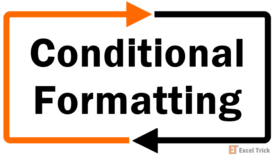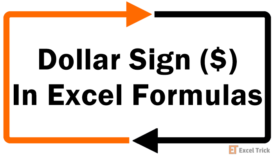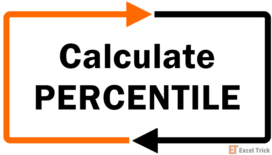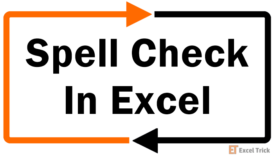Looking at a wad of numbers or a litany of texts, you cannot immediately interpret the relation between the values. Lowest prices, highest sales, changing trends, a specific text string, too much information.Data can be filtered or sorted but how can you sort everything if you want one column showing descending values and the other showing … [Read more...]
#SPILL! Error In Excel – How To Fix
#SPILL! error in Excel is most commonly experienced while using a dynamic array function. A formula that cannot fill the required cells with the calculated results creates this error.After the introduction of dynamic arrays, the formulas can often return multiple values. In such cases, the result will be "spilled" in the worksheet, and the cell … [Read more...]
How to Add Developer Tab in Excel (Step-by-Step Guide)
The Developer tab is the home to a fair few advanced features and controls that are widely relied on by the Excel community. All the coding technology that carries out tedious work in the backend, multimedia controls that seem to perform on Excel like magic, you will find all of that under the wing of the Developer tab. But where will you find that … [Read more...]
#CALC! Error In Excel – How To Fix
#CALC! error appears when an array-related calculation error is encountered in Excel. Array formulas allow you to work with several values in one formula and let you perform different calculations simultaneously.The #CALC! error is mainly associated with dynamic arrays introduced in Excel Office 365; therefore, you will not face this error in … [Read more...]
What does Dollar Sign ($) mean in Excel Formulas?
Many times you would have come across formulas in Excel where you see a dollar sign ($) attached with the cell references. If you fall in that description, you might think that like the world, money is also making Excel go round. The monetary aspect isn’t why the dollar sign is being used here even though we can’t confirm that Excel is completely … [Read more...]
How to Calculate PERCENTILE in Excel (Formula & Examples)
Have you ever questioned how good or bad your exam went or felt that the examiner was biased against you? Sometimes you get just a good grade even though your exam went stellar and sometimes you did alright but got the result even worse. There’s a good chance that you were graded using the percentile system which varies from the percentage system … [Read more...]
Spell Check in Excel – Shortcuts, Settings & Customizations
Imagine preparing high-profile reports and being the sole creator of a greatly discreditable spelling error in one of the headers. Huff times hundred! We suppose that is enough to make you realize the necessity of checking spellings in Excel because, unlike MS Word, you will not see any red squiggly underlines that will prompt you to fix … [Read more...]
How to Remove Dotted Lines in Excel (2 Easy Fixes)
They say dotted lines never come without the need to dot. Now, whatever that means, since they’re causing so much confusion, we’ll make our Excel lives easier and get rid of them.But with reason. You will learn ahead that dotted lines can be Page Breaks or Borders and we will go through how each of them comes into Excel existence and how to … [Read more...]