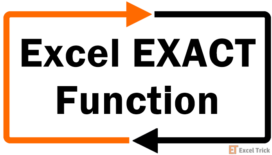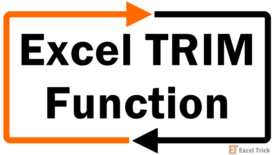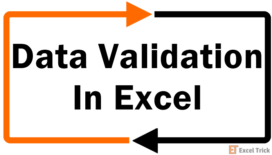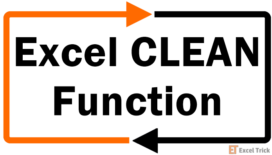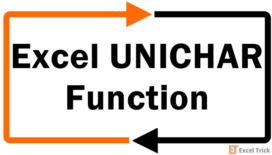The EXACT Function comes under the category of text functions in Excel. It is used to check two or more text strings, whether they are identical or not.The EXACT function being a case-sensitive function compares both the text values and the character's case and then returns TRUE or FALSE.SyntaxThe syntax of the EXACT function is as … [Read more...]
How to Extract Month from Date in Excel (5 Easy Ways)
With endless streams of data, we keep bouncing back to the same thing; organizing. Because data needs to be discernable and that requires displaying or sorting data differently. Dates may need to be split into days, months, or years for the associated analysis and we're focusing on one chunk of that for now.In this tutorial, you will see a few … [Read more...]
Excel TRIM Function – How To Use
The TRIM function removes all the leading and trailing spaces from a string. In addition to this, it also removes extra spaces between the words within a text, leaving a single space between words. It is mainly used to fix improper spacing in the text.The TRIM function is very helpful when concatenating different sets of data from several cells … [Read more...]
Data Validation in Excel – How to Add, Use & Remove
Having multiple users of a workbook is a perfect brew for a barrel of problems. Imagine anyone having access to editing anything. Your reports will quickly become subject to alteration, human errors, and someone’s quirks.A complete shield against that would be protecting the sheet/workbook. This will lock the sheet/file from any alteration or you … [Read more...]
Excel CLEAN Function – How To Use
The CLEAN function comes under the category of text/string functions in Excel. It is used to remove first 32 non-printable characters from the text.Based on the 7-bit ASCII character set, codes starting from 0 to 31 are considered as Non-Printing Control Characters such as horizontal tab, vertical tab, carriage return etc.The CLEAN function is … [Read more...]
Excel UNICHAR Function – How To Use
The UNICHAR function in Excel returns the Unicode character or symbol associated with the given number. Unicode is a global encoding standard in which each letter, number, or symbol is assigned a distinct numeric value applicable across many platforms and programs.The numbers, alphabets, characters, and symbols we see on the computer are actually … [Read more...]
Excel UNICODE Function – How To Use
The UNICODE function is a type of text function in Excel that returns the code point, also known as Unicode number, against a character, text, number, or symbol.Each letter, number, character, and symbol is assigned a unique numeric value under the Unicode universal encoding standard, which is also used as a computing standard.The UNICODE … [Read more...]
Fill Handle Not Working in Excel (4 Easy Fixes)
You might not even know what the Fill Handle is while it gets so much of the work done for you. Today, we’re not talking about how the Fill Handle works but about why it wouldn’t work. Details later.First, what is the Fill Handle and why would it be hard to handle? That incredibly small green box that sits on the bottom-right of the select … [Read more...]