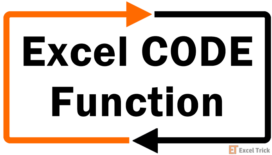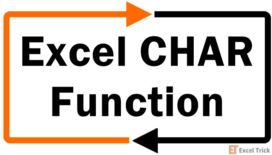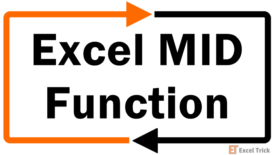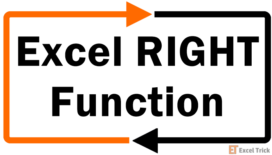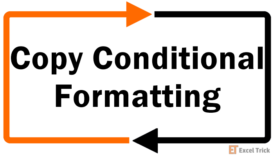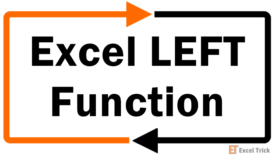The grand job of Excel is to be an analysis tool that gives a quick visual and graphic indication of data. Arrows also play a decent role in playing up to the quick visual part.Pointing to denote the relation between data (datasets, objects such as lists, charts, and graphs) and showing increase and decrease in numerical values are the prime … [Read more...]
Excel CODE Function – How To Use
The CODE function is an Excel text/string function that returns the numeric code associated with the given character.The returned numeric code corresponds to the character set used by your computer (Windows OS uses the ANSI character set, whereas Mac OS uses the Macintosh character set).When more than one character or a string is passed to the … [Read more...]
How to Insert Bullet Points in Excel (9 Easy Ways)
Excel is not a word processor but you can still find several ways of getting a bullet point on the worksheet because despite being a spreadsheet application, you may opt for lists to be a part of the data (e.g. to-do lists, notes, footnotes).A bullet used in your Excel data can come from an external source through copy-paste or internal sources … [Read more...]
Excel CHAR Function – How To Use
CHAR function, also known as the character function, is one of Excel's text/string functions. It accepts an ASCII value as an input and returns the character corresponding to that ASCII value. Each number that is entered into the CHAR function has an individual character allocated to it.The term "ASCII" refers to the American Standard Code for … [Read more...]
Excel MID Function – How To Use
The MID function returns a specific number of characters from the middle of the string after we state the starting position and the number of characters to extract. The MID Function in Excel is one of the text functions that allows us to get a substring from a string\text as per our requirementIt is one of the most useful functions when we want … [Read more...]
Excel RIGHT Function – How To Use
RIGHT function is one of the string manipulation functions of Excel. The RIGHT function returns the stated number of characters from the end of a provided text string. If you wish to extract characters from the extreme right of the string, specify the number of characters in the formula, and it will pull those characters from right to left.The … [Read more...]
How to Copy Conditional Formatting in Excel (3 Easy Ways)
The number of convenience stores everywhere is a true indicator of how much we revel in convenience. Excel agrees with the lot of us and harbors many such conveniences with multiple methods.Sticking to that theme, today’s tutorial welcomes you to learn about copying Conditional Formatting in Excel. The highlights of this how-to are using Paste … [Read more...]
Excel LEFT Function – How To Use
The LEFT function is one of the many common and widely used text/string functions offered by Microsoft Excel.The LEFT function enables you to extract a predetermined number of characters from a text string beginning on the left side. You just have to provide the input text or the reference cell to the function and the number of characters you … [Read more...]