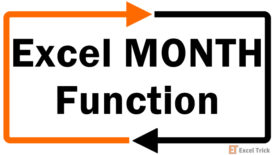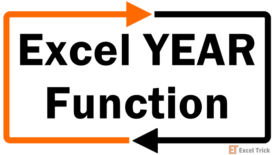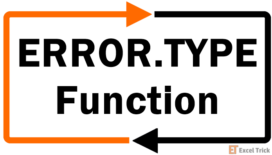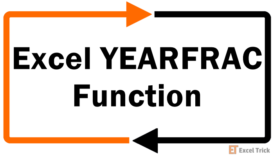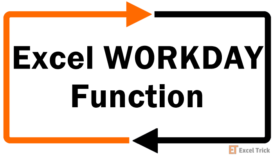When you have a large data set to analyze, it’s often helpful to sort the dates in chronological order. Of course, Excel has some built-in tools to get the job done, but sometimes they can’t do exactly what we want. In this article, we’ll talk about everything you need to know about sorting dates chronologically.When you’re through, you’ll be … [Read more...]
Excel MONTH Function – How To Use
The MONTH function is categorized as a Date/Time function in Excel and extracts the month component of a valid Excel date for us. The function returns an integer between 1 to 12. This return may be relayed to another function by nesting the MONTH function.SyntaxThe syntax of the MONTH function is as … [Read more...]
Excel YEAR Function – How To Use
The YEAR function in Excel is categorized as a Date/Time function. It extracts the year component from a valid, Excel recognized date and returns it as a four-digit value. For instance, when a cell contains the date 12/25/2001, the YEAR function returns 2001.The YEAR function is used by financial analysts for extracting the year component from … [Read more...]
Excel ERROR.TYPE Function – How To Use
The Excel ERROR.TYPE function returns a number that corresponds to an error type. As the name suggests, the function only works for errors. Upon finding anything other than errors, the function returns the #N/A (not available) error. When an error is found, the function returns an integer (error code) that tells you the type of error.But wait, … [Read more...]
Excel YEARFRAC Function – How to Use
The YEARFRAC function is categorized as a Date and Time function in Excel. It returns the difference between two supplied dates in terms of years. When the difference is fractional, the output will have a non-integer output, such as 3.5 years, for instance.Fractional years can save a lot of time for financial analysts projecting revenues or cash … [Read more...]
Excel WORKDAY Function – How to Use
The WORKDAY function is categorized as a Date and Time function. It helps us add or subtract N working days to a date provided by us.The formula has various possible use-cases. For instance, think of a wholesale business that has agreed to deliver orders from retailers within 10 working days. Instead of keeping track of overdue orders manually, … [Read more...]
Excel ISERROR Function – How To Use
The Excel ISERROR function checks whether a value is an error. The function only returns TRUE upon finding an error and returns FALSE for all other values.ISERROR, which literally means 'Is error?', tests all types of Excel errors. Making its entry into the Excel world in 2003, ISERROR comes from a group of IS functions that results in TRUE or … [Read more...]
Excel WEEKDAY Function – How to Use
The WEEKDAY function is a DATE and TIME function that can be used to find the weekday for a given date. The date is supplied to the function as an argument, and consequently, the function returns an integer between 1 – 7, each number representing a day of the week. By default, 1 represents Sunday and 7 represents Saturday, but these values are … [Read more...]