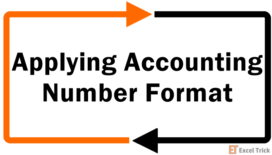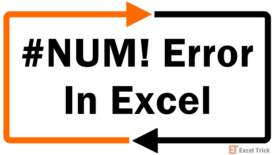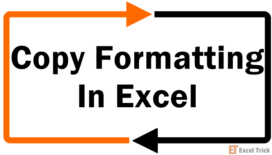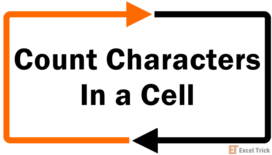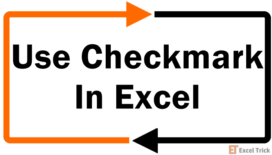Excel has many formatting options to give your spreadsheet the look it’s meant for. A simple number can be formatted to completely change what it represents. From a considerable list of number formats, we have two formats pertaining to money; the Currency format and the Accounting Number Format, and today we will talk about the latter.This … [Read more...]
#NUM! Error In Excel – How To Fix
The #NUM! error is a frequent visitor on your worksheet. This can make you want to pull your hair out if you’ve used the output cell as a reference in another formula.Looking for a fix? ExcelTrick has it for you.What is a #NUM! Error in Excel?#NUM! error occurs when you’ve entered a formula in your worksheet, but it can’t perform the … [Read more...]
How to Add, Modify, & Remove Watermark in Excel
A watermark is a message or image superimposed on a document. The very name watermark is a big hint at the nature of its transparency; the watermark is not intended to obstruct the contents of the document, only lightly mark them, and that too as a background.If that doesn't ring a bell as to what watermarks are, maybe seeing "Confidential", or … [Read more...]
How to Delete Every Other Row in Excel (or Every Nth Row)
This tutorial details deleting every other row in Excel. The requirement of the time may be some systematic sampling or selection, keeping data of even-numbered weeks/months, or maybe just slashing out one-half of too much information.In this guide, we demonstrate deleting alternate rows using functions & filtering and VBA. We use the results … [Read more...]
#REF! Error In Excel – How To Fix
Say you’ve got this worksheet from a couple of months ago ready to work with. You pull it up on your computer and start working. You’re updating the worksheet and suddenly, you notice that a few of the old formulas are showing a #REF! error. The fix? Just reference the correct element.#REF! error is pretty simple to solve. In this tutorial, … [Read more...]
How to Copy Formatting in Excel (3 Easy Ways + Shortcut)
What happens when you copy-paste, let’s say a column of information, in Excel? You get the values and the font and cell formatting; an exact duplicate. Today’s tutorial is about copying the format of one or more cells to other cells in the same worksheet, workbook, or even to other workbooks.That brings us to the next question. What happens when … [Read more...]
How to Count Number of Characters in Excel (3 Easy Ways)
Let’s learn how to count the number of characters in Excel. The count could be performed on a single cell and even a range of cells. While learning that, let’s also shed some light on counting specific characters too. This tutorial will teach you all that is mentioned above using the LEN function with different combos of the SUBSTITUTE, SUMPRODUCT, … [Read more...]
How To Insert a Checkmark Symbol (✓) In Excel
A checkmark or a tickmark can be used in Excel and this is the face of it - ✓Why do you need a checkmark in Excel? Most commonly, a checkmark says "Done". A more representable way of having "Done" and "Not Done" or "Yes" and "No" on the worksheets can be ticks and crosses. If that reminds you so much of a teacher's red ink on your work, let's … [Read more...]