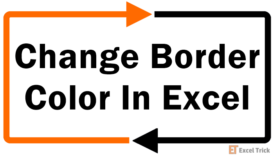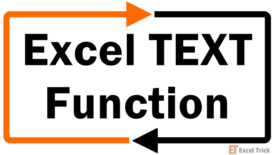Excel doesn’t make mistakes, but you as a user, might. If you’ve entered a formula, and Excel can’t understand what one or more of the elements in the formula are trying to do, or if they are incorrectly entered, you’ll receive an error. The fix for each type of error is different.In this article, we’ll walk you through how you can resolve the … [Read more...]
How to Change Border Color in Excel (3 Easy Ways)
If the regular black borders are not doing it for you and your organization senses are screaming for order, color sorting will do what nothing else can. Many a time it may not be practical to change the font color. While color fill is another good sorting friend, this tutorial is all about changing border colors.Why switch out of black borders? … [Read more...]
How to Remove Time From Date/Timestamp in Excel
In this tutorial, we are dealing with timestamps including dates. If you need to extract date from the timestamp or erase the time component from a date, we will look into a few features and functions to achieve it.With a present data of timestamps, you may need to single out the dates and you know how Excel tries that you do the least work … [Read more...]
#NULL! Error In Excel – How To Fix
The #NULL! error is less common than other errors like #VALUE! or #NUM! errors. The error is basically Excel telling you that you’ve supplied an invalid range operator in the formula you’ve used in a particular cell. In most cases, you’ll see a #NULL! error when you’ve inserted a space, comma, or semicolon incorrectly in a formula. But what exactly … [Read more...]
How to Autofit Rows & Columns in Excel (Quick & Easy Ways)
Auto and fit; it doesn’t leave much to the imagination. AutoFit in Excel is a very quickly applicable feature that fits the text of a cell according to the measurement of the row or column (depending on which one is chosen) the text is in. This is very useful since the worksheet has preset column width and row height and the text entered in the … [Read more...]
How to Set Print Area in Excel (+ Modify & Clear Print Area)
If your printing world was limited to trips to and fro Print Preview and Page Setup, you have a whole new little world ahead of you called Print Area. You may need to print your work, a list, or some data and if there are bunches of it, some organization is in order and what comes out on the paper needs to be in your control.That is not … [Read more...]
Excel TEXT Function – How to Use
The TEXT function in Excel converts numeric values to a text string. While you'll mostly be fiddling with numbers on an Excel sheet, you may often need to convert a few values into text. The TEXT function is available in all versions of Excel starting from Excel 2003.SyntaxThe syntax of the TEXT function is as follows:=TEXT(value, … [Read more...]
How to Autofill Dates in Excel (Autofill Days, Weekdays, Months & Years)
No matter how many or few dates you need, the whole day/month/year thing can be annoying to do even if it is just a few times. Today we learn about auto-filling dates in Excel. Why would anyone need so many dates? It could be for a calculation on daily wages, it could be for a dated column in payroll, it could be an attendance sheet, daily sales … [Read more...]