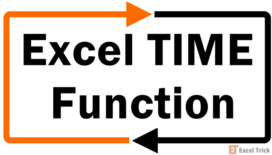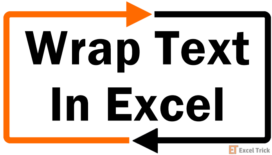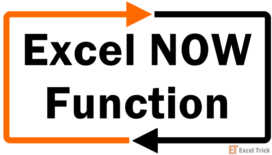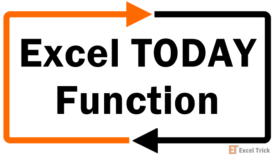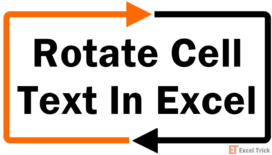We could be copying multiple formats from one sheet to another for the ease of filling data in for daily, weekly, or monthly reports. We could be copying data for adding in the analytics. We could very well be copying a to-do list to forever keep score. For whichever act it is that you choose to team up with Excel, we are here again to give you the … [Read more...]
Excel TIME Function – How To Use
The TIME function in Excel is categorized as a DATE/TIME function and allows you to create time values using the hours, minutes, and seconds components. It's a particularly handy function when you need to create a custom time value inside another formula.In a business setting, you may want to use the TIME function to add a timestamp to a business … [Read more...]
How To Wrap Text In Excel – (2 Easy Ways + Shortcut)
A quick look at an Excel sheet can tell you that the regular size of a cell is a decent fit for numbers but for this tutorial, we are more concerned about a cell's fit for text. With an acceptable font size, fitting 7-8 characters in a cell is no problem. For fitting more than one word in, there is no need to resort to a different column or row or … [Read more...]
Get Day Of Week From Date in Excel (3 Quick & Easy Ways)
Is it a weekday or weekend? Will we be partying out late on New Year's Eve during the weekend or preparing to bustle to our schools and offices the next day? Are you closed for business on a certain holiday? What day would that be? For all serious and non-serious reasons, this tutorial will show you how to convert a date into its corresponding day … [Read more...]
Excel NOW Function – How To Use
The NOW function is categorized as a DATE/TIME function in Excel. It's a volatile function that returns the current date and time. Since the function is volatile, refreshing or reopening the Excel sheet updates the data.Financial analysts find the NOW function helpful while generating KPI reports as it displays the date and time value and keeps … [Read more...]
How to Highlight Every Other Row in Excel (3 Easy Ways)
Cells can be highlighted in Excel using the Fill Color option. Rows and columns are no different. As it always stands, dealing with a small dataset is no problem at all but the problem gets bigger with the bigger datasets.We just want systematic selection and highlighting. It's not too much to ask for. If you're cracking your knuckles on how to … [Read more...]
Excel TODAY Function – How To Use
The TODAY function is categorized as a Date and Time function. The function returns the current date and dynamically updates the return whenever the user makes changes in the worksheet or reopens it. The function has ample applicability, especially for financial analysts.For instance, they may use the TODAY function to calculate holding … [Read more...]
How to Rotate Cell Text in Excel (2 Easy Ways + Shortcuts)
Do you remember seeing vertical text somewhere and tried to copy that style into your sheets by typing each letter with Alt + Enter in between? If we have spotted you correctly, today is your day and this post is for you. You will learn how to adorn your worksheets with vertical text and diagonal text and how to restore the text in case you don’t … [Read more...]