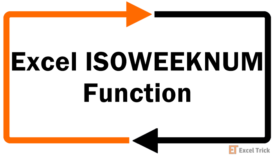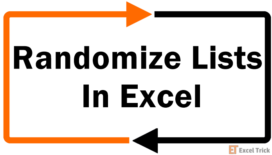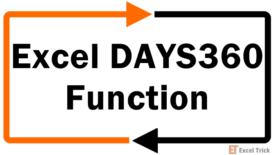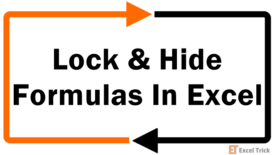The ISOWEEKNUM function is categorized as a DATE/TIME function in Excel and was introduced with Excel 2013. It helps you obtain the ISO week number for a date that you supply, and returns a value between 1 and 54.SyntaxThe syntax of the ISOWEEKNUM function is as follows:=ISOWEEKNUM(serial_number)Arguments:'serial_number' - This is a required … [Read more...]
How to Randomize a List in Excel (5 Quick & Easy Ways)
Organizing is good but sometimes a measure of randomness makes things better. That is true for life and Excel and we are here for the Excel side of matters. Excel is quite proficient with sorting lists; alphabetical order, chronological order, ascending and descending order but it’s yet to come up with straight-up randomization (nearly … [Read more...]
Excel WEEKNUM Function – How To Use
The WEEKNUM function is categorized as a DATE/TIME function in Excel. It gives you the week number of the supplied date, which is a value between 1 and 52 weeks.The function is useful while building a capital budgeting model because it helps an analyst calculate the number of weeks required to complete a project, which can then be used to … [Read more...]
How to Print Gridlines in Excel – (Step-by-Step Guide)
It’s all too possible that our eyes have automatically adjusted to seeing our worksheets in gridlines. It should be no surprise when we print the sheet and then find it rather… plain. And gridline free, which is why what you have been seeing as this:Turns out like this when printed:This is not the age to waste paper, folks. Let’s do it … [Read more...]
Excel DAYS360 Function – How To Use
The DAYS360 function is categorized as a DATE/TIME function in Excel and allows users to calculate the number of days between any two given dates based on a 360-day year (i.e., 30 days for each month).Note that the DAYS360 function doesn't work on the actual 365/366 days per year. For instance, if you entered January 1, 2021, and December 31, … [Read more...]
How to Indent in Excel (3 Easy Ways + Shortcut)
If you punch some text in Excel and hit the enter key, you'll notice that the text is left-aligned by default and that's what we're trying to change today. We will talk about indenting text in a cell in Excel. Indentation has all to do with the alignment of text. This is why you will find the indent options in the alignment sections in … [Read more...]
Excel TIMEVALUE Function – How To Use
The TIMEVALUE function is categorized as a DATE/TIME function in Excel and allows converting time values inserted or imported as a text string to valid, Excel-recognized time values.The problem that the function solves is that it allows you to convert these time values so you can use them in subsequent calculations. Excel only recognizes time … [Read more...]
Lock Formula Cells & Hide Formulas in Excel (Step-by-Step)
The need for locking cells comes with the ease of editing in Excel. Think of a calculation that has multiple columns referenced within the formula (e.g. net salary using taxes, allowances, and bonus calculations). If accidentally one value is changed, it affects the whole string of calculations and consequently the final amount (not to mention … [Read more...]