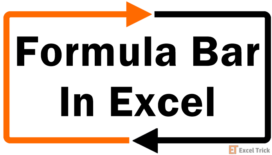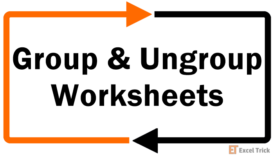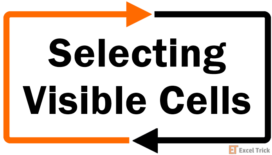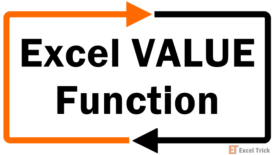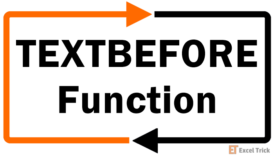The Formula Bar in Excel has more to it than what meets the eye and today's tutorial will give you a rundown on it. (A run down and up if we're honest!)The Formula Bar is one of the core features of Excel and we will guide you on what it is, how to hide/display, expand/contract it, and how to use formula bar icons.Let's get formulating!What … [Read more...]
Excel VALUETOTEXT Function – How To Use
The VALUETOTEXT function is used to convert any value to text format. If the input value contains numeric formatting such as date or time, the resulting data loses the format.The VALUETOTEXT function is worthwhile when we wish to gain compatibility with other spreadsheet programs, especially when the resulting data needs to be further … [Read more...]
How to Group & Ungroup Worksheets in Excel (Easy Steps)
Copy-paste the dataset to one sheet, the next, and also the next. Then a new formula to the same sheets one by one, you guessed it, again. You didn't take the Excel life to be so clerical now, did you? No sir! You will be thrilled to find out that such days are behind you, thanks to Excel's grouping and ungrouping worksheets feature. What you apply … [Read more...]
How to Select Only Visible Cells in Excel (Shortcut + VBA)
Does not sound like an issue, right, because how would you even select cells that aren't visible? You would and that is no magic or the lack of it; that's just a very regular way of Excel. A demonstration you say? Good idea. Let's show you how you'll end up selecting hidden cells with an example. Below we have a dataset of product quality scores … [Read more...]
How to Highlight Expiry Dates in Excel (Step-by-Step)
Expiry dates are not best before dates and carry a higher element of urgency. Expiry dates guide the course of action for saving the articles from expiring. Perishable goods, subscriptions, registrations; some things will need to be renewed, the others disposed of. And keeping a track of things has never been a bad idea.Working on that good idea, … [Read more...]
Excel VALUE Function – How To Use
The VALUE function is a text function that converts a number from text format to numerical format where data is in an Excel-recognized format such as date, currency, time, etc. Mostly, if Excel recognizes a number, it automatically converts the data into numerical format. However, in other cases, we can do so using the VALUE function.The VALUE … [Read more...]
How to Turn on AutoSave in Excel (3 Easy Ways)
Excel can be your savior when it comes to data but can Excel be your savior when it comes to saving? The answer is yes, and it can do it automatically. Automatically.Isn't that a word that gives you computeresque joy?Today's tutorial is about automatic saving in Excel, shortened to AutoSave and we suppose you're here to find out how it works. … [Read more...]
Excel TEXTBEFORE Function – How To Use
The TEXTBEFORE function returns the text that occurs before the given character or string. That character or string is known as a delimiter. We can also decide to extract the content before a specific delimiter occurrence if the delimiter is used more than once.The TEXTBEFORE function is a new addition to the Excel family and is only available … [Read more...]